Information Technology Reference
In-Depth Information
V
•
Use search within the WordPress.com site
—The
WordPress.com site is a good (not great) place to search for
information specific to WordPress.com, or even for beginner
information for WordPress.org. Just visit http://support.
wordpress.com to start your search.
•
Use Lorelle on WordPress
—One of the best blogs and
resources about WordPress is the Lorelle on WordPress blog
at http://lorelle.wordpress.com. (Yes, wordpress.com!)
Additional information can be found at http://codex.
wordpress.org/User:Lorelle.
•
Use the Google Toolbar
—Opening up a search window every
time you need a little help can be cumbersome, and the built-
in search area found in many web browsers can be too small
for complex, WordPress-related searches. The Google Toolbar
provides more room and is always available in your browser,
without opening a new window. (The Chrome web browser from Google allows you to type
search querries into the address bar, eliminating the problem of a lack of space.)
tip
If you're a WordPress.com user,
always start any email or mes-
sage board query by clearly stat-
ing that you're seeking an
answer for WordPress.com. The
same goes for in-person conver-
sations and phone calls. Most
WordPress users are very much
steeped in WordPress.org; if you
don't limit the conversation up
front, you're likely to get a con-
fusing answer that doesn't apply
to you.