Information Technology Reference
In-Depth Information
V
Problems with WordPress
Documentation
Sometimes, when you run into problems with something, it's
good to know that someone else has had the same problem;
it lets you know you're not alone. Thus reassured, you might
be able to return to the task of finding the answer you need
in a calmer and more relaxed way, with better odds of
success.
In that constructive spirit, here's a list of the main problems we and others whom we know have
experienced with WordPress documentation:
note
The WordPress Codex is a replace-
ment for a previous wiki, called
MediaWiki, that broke down
because it was hard to use and
disorganized. That's none too
reassuring.
•
Hard to find a specific answer
—Most WordPress users search for the answers they need using
Google. Because there's so much WordPress information online, finding something resembling
official information on a topic can be very difficult. It's quite common to find WordPress-related
information that isn't quite what you need—for instance, information about a popular plug-in
from a developer when you want information about plug-ins in general.
•
Out-of-date information
—This takes two forms. The first is that the WordPress community
might not have gotten around to updating information yet. The more subtle problem is that the
documentation might look fine to the many WordPress users who have been around a long time,
but for newer and novice users, the information could do with a rewrite.
•
Wrong technical level for many
—The WordPress documentation, along with the vast majority of
information online about WordPress and topics about WordPress, are oriented to a core audience
of longtime WordPress.org users. (There are no longtime WordPress.com users, as it's relatively
new.) If you're a newbie of either version, you're going to have a hard time understanding the
information out there.
•
Misleading for WordPress.com users
—Automattic's refusal to document WordPress.com prop-
erly, along with their confusing naming of the two most-used versions of WordPress, makes it
very hard on the beginners and “light” users who mostly populate WordPress.com. (Sorry to be
harsh, but WordPress.org is the product that provides most of Automattic's sources of income, so
this seems deserved.)
Here's an example of how the WordPress documentation can let users down. Let's say you go to the
WordPress.com site and click on the Support link. Now if you're a WordPress.com user, you might
have heard or read something about plug-ins—which, you will probably know by this point in this
book, are only supported on WordPress.org.
But if you search for help on plug-ins from within WordPress.com, you're not told this fundamental
fact; instead, you get links to a bunch of forums, where people who don't know this crucial
information repeatedly ask for help on how to do so. (One recent topic is “Yet Another Discussion
About Plug-Ins,” showing how this repeatedly comes up.)