Information Technology Reference
In-Depth Information
A
to get to know what you want, and to get to know your blog's volume, use of multimedia, and other
key factors, sufficient to choose not only a good host overall, but one that is a really good fit for you.
However, you have to choose a host right at the start.
Once you choose a host, you're somewhat stuck, especially if your blog is successful. It's unlikely
that a move to a new host will be entirely easy, cheap, and, perhaps most important, successful in
maintaining your hard-won search engine ranking as you move to new servers. So, you want to
make a good choice up front, which means investing time and effort.
No one wants to be in the position of calling your host about a WordPress problem and having the
answer be: “Word-what?” That is, however, the risk you take. Proceed with care.
Choosing WordPress.com
There are more than five million WordPress.com blogs as of this writing. You can't use a
WordPress.com blog for online commerce, ads show up on it, and you can't go beyond the 70-plus
themes and tame plug-ins that you're allowed. Why would anyone do this?
The answer is just that it's easy. Very, very easy. And completely free. The “limited” version of the
WordPress software available on WordPress.com is still very powerful indeed.
If you're trying to decide whether to go ahead with a WordPress.com blog, one approach is to do so,
but to make your WordPress.com blog more or less personal. It's less likely that you'll end up want-
ing to monetize it. In doing your personal blog, you might discover one or more topics that you
want to make into a WordPress.org blog.
Don't be afraid to start with a WordPress.com blog. Just be ready to jump to WordPress.org as soon
as traffic starts to rise, or as soon as you're ready to get more hands-on with your blog.
What if you really can't decide between the two? The key, to us at least, is people. If you know one
or a few people who can help you with advice and tips on a WordPress.org blog, you can probably
go ahead with it, knowing that you have some guidance available as you go “onward through
the fog.”
Even if you don't have friends who are WordPress.org users, this topic is another clue. If you find
yourself very much interested in the additional themes on WordPress.org and the plug-ins you can
find there, or find yourself wanting to mess with code of one type or another, WordPress.org is
probably for you.
If all that stuff seems scary, start with WordPress.com. Learn your way around and then, if you
choose, move up to WordPress.org.