Information Technology Reference
In-Depth Information
IV
Table 15.2 shows you the most common parameters used with the
get_archives
tag.
Table 15.2
Common
get_archives
Template Tags
Parameter
and Type
Values
Example
Type
monthly
(default)
<?php
(string)
daily
wp_get_archives
weekly>
('type=monthly'); ?>
postbypost
Format
html
(default)—Displays each link as
<?php wp_get_archives
(string)
a list item
('format=option); ?>
option
—displays the link choices as a
drop-down menu
link
—Displays list within
<link>
tags
custom
—Define your own tags to display
the list with. Use this with
before
and
after
parameters
Limit
()
= All posts displayed
<?php wp_get_archives
(integer)
('limit=15'); ?>
before
Used only with
html
and
custom
formats;
(string)
Defines text that appears before the links
display.
after
Used only with
html
and
custom
formats;
(string)
Defines text that appears after the links
display.
show_post_
Not available with
postbypost
type.
<?php wp_get_archives
count
True = 1
('show_post_count=1'); ?>
False = 0
The Header Template
As we've noted, the header is incredibly important, as it contains the following, among other
things:
•
Your blog's title and tagline; that is, the first method of grabbing visitors by telling them some-
thing of what your blog is about
•
The link to your theme's CSS file and, therefore, everything a visitor's browser needs to display
your blog the way you want it
•
The URL for both your blog and your blog's RSS feed, allowing anyone multiple methods for find-
ing your blog and the golden prose contained within
Header templates might be more or less complex when you encounter them in the Theme Editor,
but the basics should be pretty similar, as they contain the same type of information. You might not
be entirely surprised to learn this information is awfully similar to the information you gave
WordPress when you installed it.