Information Technology Reference
In-Depth Information
IV
Here we get more positioning for each widget.
ul#footer-widgets li.widget ul{
padding: 0;
}
ul#footer-widgets li.widget li{
margin: 0;
padding: 0;
list-style-type: none;
padding: .2em .6em;
display: block;
background: transparent url(images/div-h2.gif) repeat-x left bottom;
position: relative;
margin-top: 1px;
}
ul#footer-widgets li.widget li li{
padding-left: 1em;
border: 0;
}
ul#footer-widgets li.widget li a{
text-decoration: none;
}
Like other elements in the theme, you get a consistent pattern of color changes when the mouse
hovers.
ul#footer-widgets li.widget li a:hover{
color: #fff;
}
ul#footer-widgets li.widget li span.hover {
position: absolute;
top: 0;
left: 0;
display: block;
height: 100%;
width: 100%;
background: #403123;
z-index: -1;
margin: 0;
padding: 0;
}
That concludes our tour of a theme CSS. There are many fine topics and websites to help you learn
more about CSS and XHTML. For a complete reference of CSS properties, how they work in various
browsers, and examples you can play with, visit the W3Schools site at www.w3schools.com/css/
css_reference.asp. You'll find more references in the Appendices.