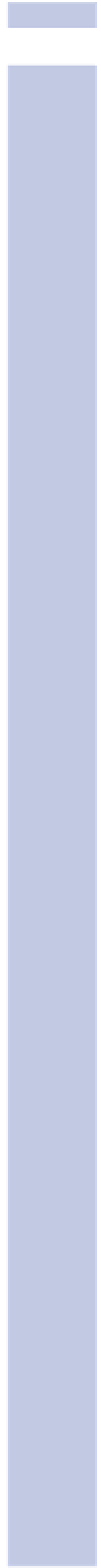Information Technology Reference
In-Depth Information
14
position: absolute;
right: 2em;
bottom: 1em;
}
The section above defines the background image with a right and bottom border. The section below
makes the box 146 pixels wide and 30 pixels tall.
.search-block .searchform-wrap{
background: transparent url(images/search-go.png) no-repeat right top;
width: 146px;
height: 30px;
}
The input region of the box is 100 pixels wide, with a dark color to stand out against the standard
brown Arclite background. The float property sets the position of the element relative to the search
block's margin; here it's on the left side.
.search-block input{
background: none;
border: 0;
color: #928a85;
float: left;
width: 100px;
padding: 0;
margin: 0;
}
.search-block input.searchfield{
margin: 5px 0 0 8px;
}
.search-block fieldset{
border: 0;
padding: 0;
}
This section defines the size of the search box as 36 pixels wide, and 30 pixels high. Whatever case
you type in the box, the text-transform property turns it into uppercase.
.search-block input.go{
width: 36px;
height: 30px;
text-transform: uppercase;
text-align: center;
float: right;
color: #fff;
}