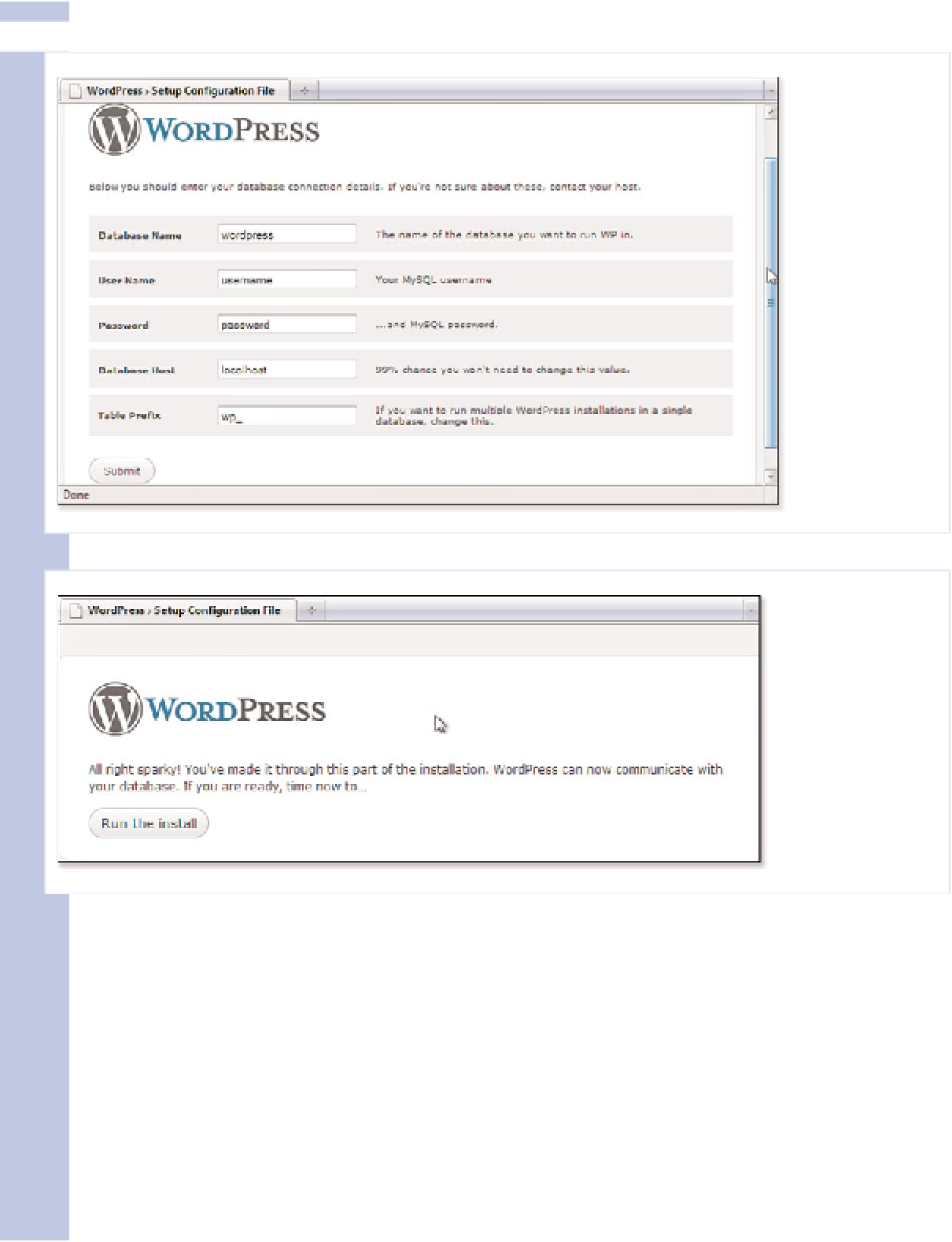Information Technology Reference
In-Depth Information
IV
Figure 11.7
Enter your
database
connection
information
on this
screen.
Figure 11.8
All right Sparky!
You configured
the database
properly!
5.
Click the Run the Install button.
6.
Fill in the three items on this screen (see Figure 11.9). We covered the relevant points related to
this in Chapter 2:
•
Name your blog
•
Give WordPress an email address for communication purposes.
•
If you're ready to greet the world, check the Allow My Blog to Appear in Search Engines Like
Google and Technorati check box.