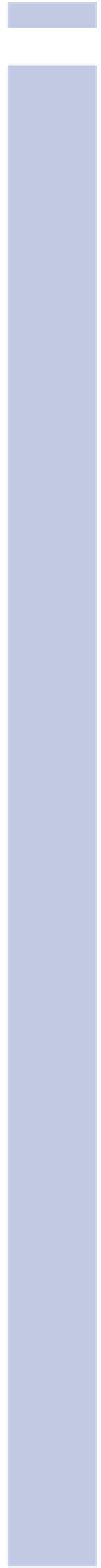Information Technology Reference
In-Depth Information
11
Web hosting companies generally give you a monthly bandwidth limit in the 10GB-50GB range.
This is plenty for a standard website with a WordPress blog. Some hosts offer unlimited bandwidth,
but ask them how they handle major traffic spikes, and search the Web for customer complaints.
While shopping, make sure the host supports the minimum requirements to install WordPress (more
about why you need this in the next section):
•
PHP version 4.3 (or later)
•
MySQL version 4.0 (or later)
You'd be hard pressed to find a host that doesn't support these minimums. Run away quickly if
they don't! This means they probably don't keep other software tools updated either.
Some hosts make it one-click easy to install and run WordPress on their systems, and others let you
get as hands-on and customized with your installation as you want. At the very least, your host
should have a Frequently Asked Questions (FAQ) page and basic information on how to install
WordPress on your site. Better hosts allow you to use more than one MySQL database for multiple
blogs, provide help installing plug-ins, and provide help with WordPress software updates (or han-
dle updates themselves).
Ask as many questions of a would-be host as you need to make a good decision. Answers should
be on their site or a prompt email response away. If you send an email to a potential web host and
don't hear from them within 24 hours, you shouldn't do business with them.
When you have selected your web host and gotten your space on the Web, you can install
WordPress on your site.
Why PHP and MySQL?
In this chapter, you will see quite a few references to PHP and MySQL, and you may wonder what
they are here for. MySQL is a free relational database management system that stores and manages
all the content of your blog. It is an essential prerequisite for installing WordPress. PHP is a program-
ming language for the web. Once you've installed WordPress, a look into the installation directory
will uncover a lot of files with the .php extension, as this is the language WordPress is written in.
PHP is the result of another lazy programmer's effort to simplify his life. Back in 1994, Rasmus
Lerdorf wanted to eliminate some of the drudgery associated with updating his personal web page.
Lerdorf wrote some Perl scripts to generate HTML tags based on some C code. In June 1995, he
announced the existence of the Personal Home Page (PHP) tools, version 1.0, in a Usenet CGI news-
group. Those tools have since evolved into a full-fledged scripting language (now officially called
PHP: Hypertext Processor) with a powerful engine, Zend, and a large community of developers
hacking the code. You can read more about the history of PHP at http://php.net/history.
The PHP Home Page at www.php.net defines PHP as “a widely used general-purpose scripting lan-
guage that is especially suited for Web development and can be embedded into HTML. Much of its
syntax is borrowed from C, Java, and Perl with a couple of unique PHP-specific features thrown in.”
It is open source, so anyone can contribute to its development, and works from the web server to
deliver pages. As you'll see later in the chapter, PHP often pulls data out of relational database
management systems such as MySQL and PostgreSQL to display web pages that look no different
from pages coded in standard HTML.