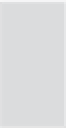Information Technology Reference
In-Depth Information
11
INSTALLING AND UPGRADING
WORDPRESS SOFTWARE
Getting It Done For You:
Hosted WordPress
You've made the decision to get WordPress running on your own web-
site. You want access to the full power of the software and its attendant
community to help you communicate with the world, or at least your
little corner of it.
Previous chapters covered functionality that's common between
WordPress.com and WordPress software. Starting with this chapter,
we're going to help you make the most of WordPress entirely outside of
the cozy environment of WordPress.com. This chapter covers the two
ways of setting up WordPress on your own: through your Internet serv-
ice provider (ISP) or a web hosting company (the choice for most peo-
ple), and on your own computer.
Chances are pretty good that you don't
want, or need, to have the headache of
operating your own web server, con-
nected to the Internet and available 24
hours a day, seven days a week. You
just want some space on the web to
blog when the spirit moves you.
Despite the shorthand term “self-
hosted WordPress,” the vast majority of
WordPress.org software users run their
blogs on someone else's server.
In this section, we want to help you find a good host for your site, and
get WordPress up and running.
tip
Although this topic is not about
being your own web host, the
upcoming section, “Hosting
WordPress Yourself,” is about
running WordPress on your own
computer. With a 24/7 broad-
band connection to the Internet
and appropriate security, you
could be your own host.