Information Technology Reference
In-Depth Information
III
The video we use in blogs is interesting and helpful, but it's not high-quality enough for people to
watch it for long. So we recommend that you use video as a supporting element in your blog, unless
the main topic of your blog is video.
The low quality of online video gets you off the hook somewhat. Despite video's power, you don't
have to use it. Or you can use it in a limited way, with an occasional clip supporting a point you're
making.
The same low quality of playback gets you off the hook, to a large extent, in terms of production
values as well. High-production values are largely wasted online. You can turn on a webcam, speak
into it, and create a video that's considered worthwhile, if the content is good enough.
Where to Host Video
YouTube is an incredible resource for web video. There are other sites with some similarities, but
YouTube is what's called a category killer, a leader that defines the market, sets standards, and
holds most of the market share.
Of course, a “market” usually involves money, and money has been hard for YouTube to find. Even
with the deep pockets of Google, which acquired YouTube a few years ago, behind it, there's still a
lot of concern about whether YouTube can make enough money to be viable.
Until things change, YouTube will do a lot for you, all for free. You can use YouTube to upload video
to the YouTube site. YouTube will compress the video—quite harshly, but, as the saying goes,
whaddya want for nothing? YouTube will then host it and provide you with the HTML code to
paste into your web page. All you need to do is paste the code in and be thankful you can get so
much done for you for free.
If YouTube isn't good enough, WordPress offers a great alternative: VideoPress. For about $60 per
year, you get free hosting for your own videos and as much bandwidth for downloads as you need.
You control the degree of compression and much more.
In between YouTube and VideoPress is the option of using a WordPress.org-supported blog. With
such a blog, you have complete flexibility. You determine—along with your hosting provider—what
video you make available and how much bandwidth you use.
Between YouTube, WordPress.org-supported blogs, and VideoPress, you have a solid continuum of
alternatives for hosting and streaming video.
Support for Video File Playback
Ironically, support for video file playback is less problematic on the Web than support for audio file
playback. Most video playback requires Flash—and that's about it. Because WordPress uses Flash
for its uploader, you and every other WordPress blogger are just about certain to have Flash
already (along with many millions of other people).