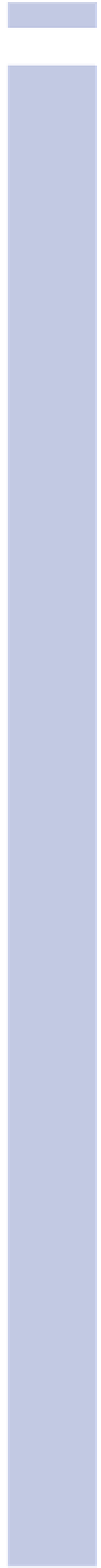Information Technology Reference
In-Depth Information
10
A WordPress.com domain name is great for fooling around, for experimenting with blogging, and
for sites that are strongly affiliated with the WordPress or open source communities. For most other
sites, though—even, for instance, a site that's a fairly serious hobby or the online representation of
one—we recommend a custom domain name.
In either case, we recommend that you pursue either the first or third option, not the second (defer-
ring a decision). If you choose to wait, the domain name you want could be taken by someone else.
Also, you build up brand equity in, and search engine pathways to, the WordPress.com domain
name, only to lose some or even most of that when you upgrade; an upgrade that will, at least
temporarily, downgrade traffic to your blog.
How Domain Names Work
The domain name is, confusingly, either two or three parts: possibly the third-level domain (such as
mygreatblog in mygreatblog.wordpress.com) and always the second-level and top-level domains
(such as wordpress.com itself).
Usually, people just think of the last two parts, as in wordpress.com, as the domain name. This isn't
so, but it won't stop people from believing it.
People also call names such as mygreatblog.wordpress.com or wordpress.com URLs. They're cor-
rect, but many don't realize that longer names that identify specific files, such as
mygreatblog.wordpress.com/images/mynosehair.jpg, are URLs as well.
URL is short for uniform resource locator. Most of the resources in question are files. If the URL was
called the uniform file locator instead, a lot of confusion might be avoided.
The Web uses a bit of trickery to make things easier for the user, but it contributes to confusion as
well. For instance, when you go to a big company website at www.bigcompany.com, you don't
have to remember a filename; you just have to remember the name of “Big Company” and add
.com
to it to find the website. How does a web browser know exactly which file to get when only
the domain name is given?
What's really going on is that, if you just type a domain name into a web browser, it looks for any of
four different HTML files:
•
www.bigcompany.com/index.htm
•
www.bigcompany.com/index.html
•
www.bigcompany.com/home.htm
•
www.bigcompany.com/home.html
If it finds any of these four files, it displays the first one it finds. If it doesn't find any of them, it dis-
plays a “file not found” or similar error. (Big Company, of course, spends a lot of money each year to
make sure this doesn't happen often.)
So now you know how domain names work—and why they can be shared without a specific file-
name on the end. This is valuable for understanding what's really going on as you store different
files on your blog.