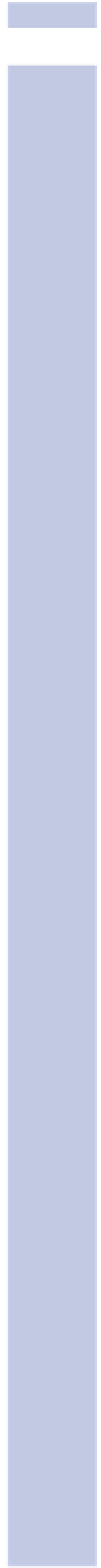Information Technology Reference
In-Depth Information
10
Not all hosting providers smoothly support all of WordPress's features. One host might be good
on blogging support and CSS, whereas another might be a streaming media expert. The more
you will be asking of your host, the more time you should take to find a good provider, and the
more you should expect to pay.
•
Cost
—Costs are likely to be higher on WordPress.org than on WordPress.com, even if staying on
WordPress.com means paying for a lot of upgrades. That's because every upgrade on
WordPress.com represents something you have to find and get support for from a hosting
provider, so a complex, busy blog is going to be on the more expensive end for either approach.
•
Branding and commerce
—If your blog is going to be a big deal—if search engine optimization
or the ability to engage in advertising and e-commerce are likely to be important to you—then
you should start out how you're going to end up. That is, you should move to WordPress.org as
soon as possible.
•
Flexibility
—A WordPress.com blog is sharply limited as to themes and plug-ins. A
WordPress.org blog is unlimited, which does mean a time investment to keep up with new
offerings and maintenance, but potentially great rewards for your blog as well.
•
Support
—Support is actually better for WordPress.org than for WordPress.com, partly because of
the strong community around WordPress.org and partly because WordPress.org is the original
WordPress, with lots of topics and online resources largely focused on WordPress.org rather than
WordPress.com.
WordPress.com is a tremendous tool, and we show you how to get the most out of it in this topic.
If you're serious about blogging, though, you'll probably end up moving to WordPress.org, as
described in the next chapter—and once you do, you'll never look back.
Getting a Good Domain Name
One of the best ways to move up to the big leagues with your blog is to purchase a custom domain
name. WordPress makes this very easy using WordPress upgrades, as described previously.
WordPress also points new domain names to your blog seamlessly; it preserves the original URL,
which you're issued when you get the blog, and supports access to both the original domain name
and the new, custom domain name.
When you first get a WordPress blog, WordPress asks you for a name for the blog. It then gives you
a web address, or
URL
, for the blog.
The blog URL is made up of the name that you provide,
prepended to
—stuck in front of—
wordpress.com. So if you choose the name mygreatblog, the URL for your blog will be
mygreatblog.wordpress.com.
This domain name has three parts:
•
mygreatblog is the
third-level domain name
.
•
wordpress is the
second-level domain name
.