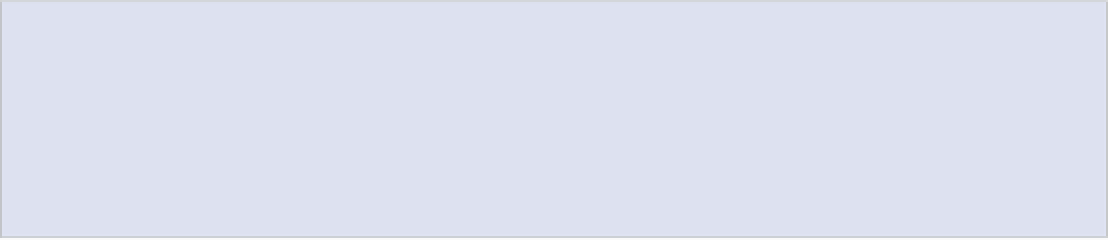Information Technology Reference
In-Depth Information
III
Not all of the people who were successful with WordPress software would have wanted to take on
these additional challenges. But most who tried were successful and would never give up the capa-
bility and flexibility that they now have with their blogs.
Unlike most software solutions, which develop from less capable to more capable, WordPress actu-
ally developed its more professional solution first and an entry-level solution, in the form of
WordPress.com, more recently; it opened to the public in late 2005.
This evolutionary perspective is valuable in understanding not only the strengths of WordPress but
some challenges it has. One is that the orientation of the WordPress community is almost over-
whelmingly toward the software available from WordPress.org. If you search for help on WordPress,
you'll largely find material applicable to the software available from WordPress.org, and much of
that information is for older versions.
Finding help specifically for WordPress.com is difficult. For instance, much of the information avail-
able for WordPress mentions various plug-ins. Imagine the disappointment of a WordPress.com user
when they find out that they can't get plug-ins at all.
Part of the problem is in the naming of parts; the WordPress name stretches awkwardly over the
versions. If only the good folks at Automattic had given them clear names! (WordPress and
WordPress Pro, anyone?) Even topics about the topic intermix the two. We hope we've produced a
clear separation that allows users of both of the main types of the WordPress offering to find infor-
mation that will help them in this topic.
A Quick Description of Upgrades
If most of your needs are met by WordPress.com and, perhaps, a single upgrade, that might be the
best option for you. If you are adding more upgrades, though, it's increasingly likely that you should
consider upgrading to WordPress.org.
Here's a brief description of the upgrades available for WordPress.com and how the functionality
made available by each is handled for WordPress.org. You can find all the available upgrades on the
Administration page for your blog; follow the Upgrades link in the Upgrades menu.
Paying for Upgrades
You pay for upgrades to WordPress.com by buying credits, at a cost of $1 per credit. You can also
buy credits for other people as gifts, though we don't know just how many of these gifts have
made it under people's Christmas trees.
Payments are made using PayPal, which allows you to use a credit card as well as PayPal credit.
Custom CSS
Custom CSS is simply the ability to customize the Cascading Style Sheets code in your chosen
theme. At about $15 per year, this is relatively expensive if all you've done is change a couple of
colors, and relatively cheap if you make big changes to a theme, such as changing column widths
and fonts.