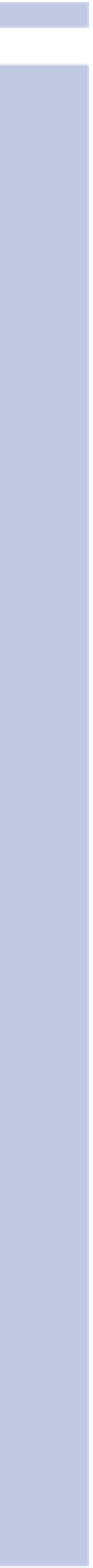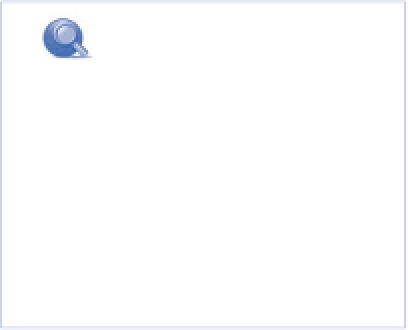Information Technology Reference
In-Depth Information
III
visitors. Some of your visitors are likely to look askance at your displaying a casual attitude to copy-
right, even if your approach is no worse than commonly found on the Web. If it
is
(even) worse than
commonly found on the Web, many people will look askance at it!
Putting Pictures in Your Posts
You really should get in the habit of putting images in your blog postings. Doing so stretches your
communications abilities and makes visiting your blog far more interesting and fun.
As well-known blogger Lorelle VanFossen, of Lorelle on WordPress fame, put it: “Photographs and
graphic images are an integral part of our blogs today. We want to show people what our words
often can't. Besides, pictures are fun to look at.”
One of the big reasons the Web prospered is because support for graphics—initially, only the GIF
file format, but you have to start somewhere—was built in to it from the very start. This was so
physicists could illustrate the shared scientific papers that were the original purpose of the Web.
The rest of us caught on fast enough, though.
One of the very best ways to make your blog postings better—more interesting, easier to read, and,
not least, easier to find and recognize—is to follow a rule often used by journalists: at least one pic-
ture per story. (Many among the gradually dwindling band of newspaper journalists mournfully cite
a new rule: “No picture, no story.”)
As a blogger, and as your own boss, you aren't under that
kind of pressure. You can publish without a picture, or use a
picture or other image only loosely related to your topic. It's a
great idea, though, to use pictures both to illustrate your
postings and as a kind of icon for the story itself.
WordPress has really marvelous support for images. In
release 2.9, WordPress added a built-in graphics editor,
described later in this chapter. You can host up to 3GB of
images on your blog site. A large, 4” by 3” image is about
100KB in size with fairly harsh JPEG compression. You can
store 10 such images in a megabyte, 10,000 in a gigabyte, or 30,000 (!) in 3 gigabytes. That's
enough to support one post a day, with one large image per post, every single day for 82 years.
A lifetime's worth of blogging!
note
WordPress used to offer only 50MB
of image storage, only enough for
500 100KB images. Many bloggers
were worried about running out of
space. The increase to 3GB, which
took place at the beginning of
2008, was a welcome and liberat-
ing move for WordPress bloggers.
Graphics Tips for Bloggers
We're going to charge through some graphics basics really quickly. Many of you will know them
already; we provide a compressed introduction here in case you don't. If you want to know more,
consider an introductory book about web graphics—there are several good ones out there—or
search for background information online.
Here goes: Text is coded and stored extremely efficiently for the Web. It only takes about 2KB or
less of storage to fill a page with text. On the other hand, photos and other complex graphics, even
when harshly compressed, take up 100 times as much
storage
space per square inch of
screen
space as text. However, with WordPress's large amount of free storage and the increasingly fast