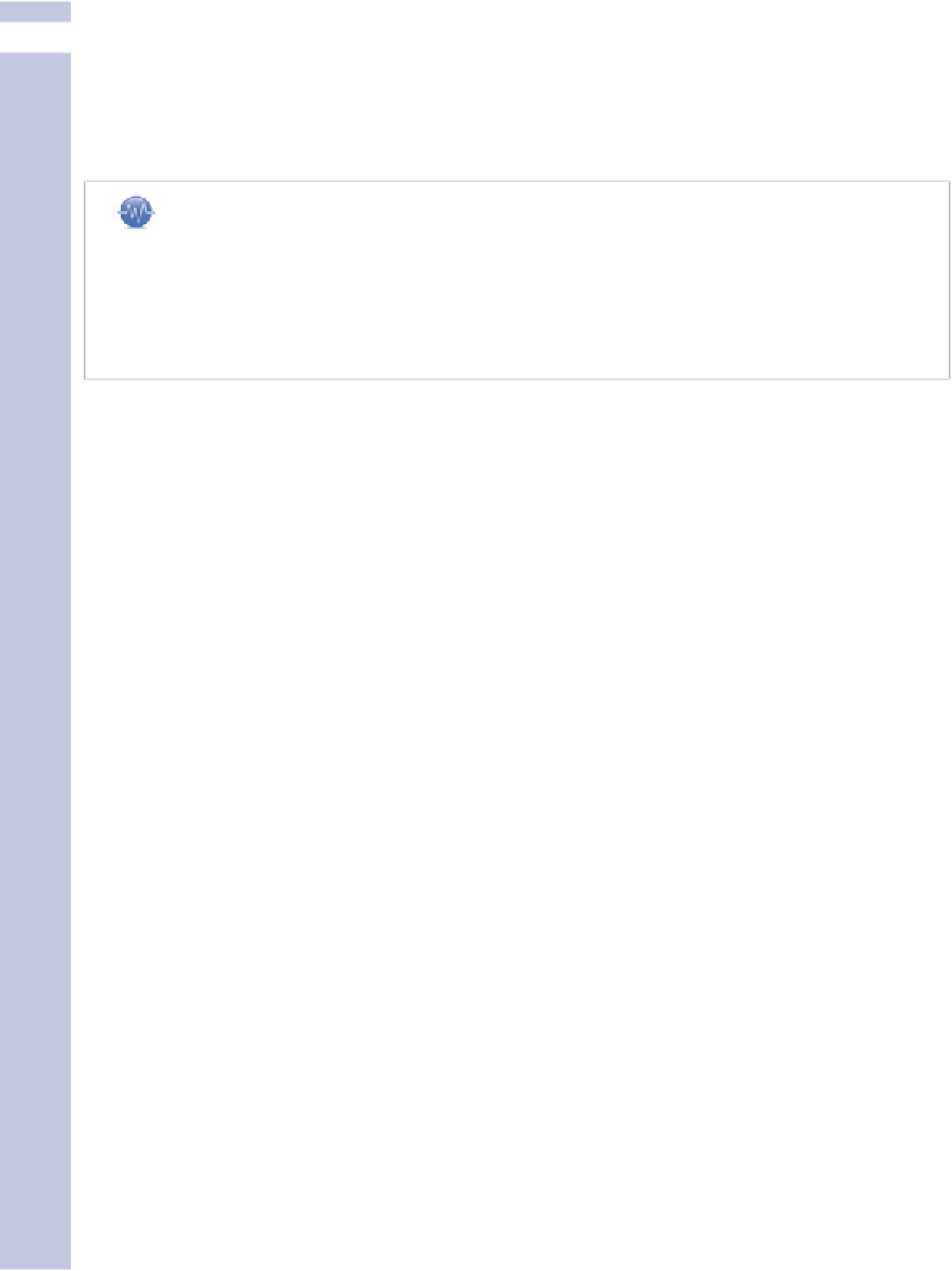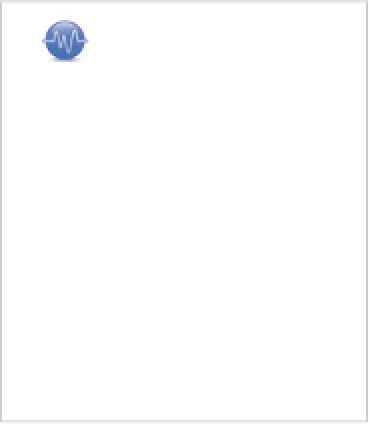Information Technology Reference
In-Depth Information
II
As you will notice here,
only
five-plus weeks of detailed data is provided. If you want to keep really
careful track over time, you'll want to periodically copy and paste this information to a spreadsheet.
There's also a good argument for making daily entries in a spreadsheet, word processing document,
or blog post describing that day's stats, your daily activity for the blog, and any relevant events.
tip
Consider creating a page on your website with all the changes, relevant activity, and stats highlights for your
blog over time. This will help you keep track of important happenings that relate to your blog, and will provide
those of your website visitors who are interested a real insight into the functioning of your blog. This promotes
higher interest in your blog and engagement with it by your blog visitors, which might just help the stats you're
tracking to increase a bit.
How Visitors Can Subscribe to Your Blog
RSS feeds (the RSS stands for Really Simple Syndication) are an easy way to get content from a vari-
ety of blogs all assembled in one place. The one place is an RSS feed reader. RSS feed readers are
an important way for blogs to get visited and read more easily, by more (human) readers.
You want your blog visitors to subscribe to your blog. That way, they constantly have the latest and
greatest postings from you available to them.
There's a lot of good news and a little bit of bad news with your WordPress blog and RSS feeds.
The good news is that it's very easy for someone to add any WordPress blog to a feed reader. The
only way you can stop your blog from being
discoverable
—that is, easily found, added, and used—
by a feed reader is to set the Syndication Feeds number of posts to 0 in the Reading Settings for
your blog, as described in Chapter 2, “Starting Your Blog Right.”
WordPress blogs even allow people to subscribe just to a specific category, or several categories,
of your blog. (This is yet another reason to manage your categories carefully, as described in
Chapter 5, “Taking Posts Further.”)
The bad news is that there's so little drama about the process
that there's no “hook” within your blog to remind, prompt, or
instruct your site visitor on how to subscribe to a feed.
Also, if your visitor has tried signing up to feeds before, gotten
overwhelmed with all the good stuff they get, and given up—a
surprisingly common experience—there's no prebuilt opportunity
for you to convince them that your blog is the reason they should
try again.
You should also consider subscribing to feeds yourself, if you
haven't already; it's a great source of input for your blog. Here
are several top tools for managing RSS feeds:
•
Internet Explorer browser
—The blogosphere seems to hold
Internet Explorer in contempt, preferring Firefox on Windows
tip
Consider creating a static page,
as described in Chapter 7,
“Adding Features to Your Blog,”
to tell your site visitor how to
subscribe to your blog. Gently
sell them on the idea; describe
the topic of your blog, how often
you publish, and what the
potential subscriber can expect
from future posts. Spell out
exactly how they can do it.