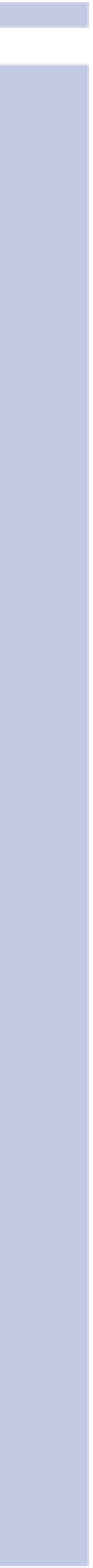Information Technology Reference
In-Depth Information
II
All this was enough to drive traffic to Smith's blog, but he also could have:
•
Blogged and commented quicker
—A same-day posting would have caught much more of the
initial interest in the ruling.
•
Been more interesting
—A better comment might have gotten more traffic.
•
Followed up
—Another comment or two, with intelligent reference to other comments in the
stream following his first comment, would have increased the impact.
•
Commented on other blogs
—A few other well-placed com-
ments might have driven additional traffic.
•
Followed up with more posts
—Smith, overly proud of his
efforts, lazily left the same post up for a week, not giving later
visitors or any return visitors anything new to look at. (This is
a pretty big no-no for a blog, like Google Voice Daily, with
“daily” in its name!)
caution
Be very careful in commenting on
other people's blogs to drive traf-
fic to your own. Always make a
real contribution—or don't com-
ment. Be low-key in referring to
your own blog. Comment rarely,
building up a good reputation
gradually over time. If not, you
might never know how much
potential traffic you've kept away
from your blog by gaining, along
with a brief burst of traffic, a bad
reputation.
However, the lackadaisical nature of Smith's approach (relatively
speaking) did avoid some dangers. If people see you too obvi-
ously bigging up your own blog, making boring, repetitive com-
ments, and commenting in all the same places that they're
looking at themselves to follow up on a hot story, they are likely
to see you as an opportunist and a pest and start tuning you out.
In fact, if you overdo this a few times, your online reputation, and
your traffic, might never recover.
Incoming Links
Although the Incoming Links area of the WordPress Administration area's Stats page is in the lower
right of the page, it's closely related to Referrers in the upper left.
The Incoming Links bears a close resemblance to the list of Referrers. If you click on the More link
under the Incoming Links list, you see a Google Search result, as shown in Figure 8.5.
The Google Search term used is interesting in its own right. The term is “link:http://gvdaily.com/”,
which means that Google can find the sites that link to your blog. Learn to use the “link:” search
term qualifier for your own blog. (If you use “site:” instead, you can find all the occurrences of a
term on a site.)
The sites listed are those that include links to your blogs, either people who link to your blog, or
your own comments that refer to it. Be aware that Google might only crawl your site, or referring
sites, occasionally, so it will tend to leave out terms or links that are in the most recent posts.