Information Technology Reference
In-Depth Information
8
•
Clicks
—Where did users go from your blog? This can help you improve links you want people to
click on, such as links to your other blog posts—and reconsider any links that are taking too
many people away from your blog and off to other sites.
•
Incoming Links
—What are the specific links that are bringing traffic to you? Find out here.
•
Summary Tables
—This provides more good perspective in the form of high points for your
blogs, as well as today's stats.
Click on each of the links to go to a detail page for that area; the detail pages are described next.
Analyzing Referrers
Referrers are other sites that send traffic to your blog. For many blogs, referrers are the single
biggest source of traffic, drawing from the communitarian, sharing ethic of blogging, in which infor-
mal collections of blog authors regularly read and refer to one anothers' blogs.
The communitarian ethic is under a lot of strain as some blogs go large, with hundreds of thou-
sands or even millions of pageviews, while others remain small indeed. You can increase traffic in
this environment, though, if you're careful, smart, and not greedy about it.
When you click the Referrers link from the main Stats page, you see a list of referrers to your blog
(see Figure 8.3). You can see the total page views from various referrers by day, week, month, quar-
ter, year, and all time.
Unless you're a very active blogger indeed, the view by day is probably too fine-grained for most
purposes. The view by week probably sums up the action in a typical blog best.
Getting traffic is not simple. For instance, when it comes to giving your blog post a title, the best
way to get referrals from other blogs is not the best way to get search engine hits, and vice versa.
To help get referrers, give your posts a
clever
title. Clever titles
for posts attract readers, and people who run other blogs are,
first and foremost, blog readers.
To help get search engine hits, give your posts a
relevant
title.
That means a title that includes key words from the posting.
WordPress uses the title of your post for the permalink (the long-
term URL) for your post. So if you use the same words in the post
itself and in the post title, which then gets used by WordPress in
the permalink, you're off to a running start to a good result on
keyword search.
Usually, the clever title isn't very relevant, and the relevant title
isn't very clever. So you generally have a choice between being
clever or being relevant. Make sure to achieve at least one or
the other.
tip
To help get referrers
and
search engine hits, give your
posts a title that's clever
and
relevant. One of the authors
(Smith) managed this for his
recent blog posting about the
Google Voice app for the App
Store: “Apple to FCC: Drop
Dead.” That's a short, punchy,
clever title with the two most
important keywords, Apple and
FCC, right at the beginning.