Information Technology Reference
In-Depth Information
II
Adding a Static Page
Static pages are what the rest of the world calls web pages. It's a page on your blog in which no
blogging content appears.
WordPress is notable among blog publishing tools for having a robust static page capability. It's so
robust that you can use WordPress to build a traditional website with no blogging capability at all,
a traditional blog with no static pages at all, or anything in between.
It's important to understand all the differences between posts and static pages so you know when
to use each. Table 7.1 sums them up.
Table 7.1
Posts Versus Static Pages
Posts
Static Pages
Appears as a blog post
Yes
No
Appears as a static page
No
Yes
Appears in category archives
Yes
No
Appears in monthly archives
Yes
No
Appears in by-author archives
Yes
No
Appears in search results
Yes
No
Appears in navigation
Yes
No
As you can see from the table, posts and pages are entirely complementary; there's almost no over-
lap between them.
What are the implications of this for your blog? All information in
your blog, especially important information, should appear in
posts. That's the only way people are going to find it if they
experience your blog by reading posts—live, as they appear, or in
archives—or via search. Search is becoming the default way of
finding information for many people, so to be search friendly,
information must appear in posts.
However, key information should also appear on static pages.
Many of us still resort to using the navigation to get certain kinds
of information or for context—a quick read on the content, struc-
ture, and purpose of a site. This can be before, after, or instead of
searching for information.
If key information isn't available in static pages, it will never be
found by at least some people. So you should build up your static
pages over time to include everything important in your blog.
How do widgets fit in this? On most blogs, news sites, and simi-
lar sites, top-headlines lists and so on are additional to search
and standard navigation; they're shortcuts. So you should use
available widgets, and your own semicustomized versions of the
tip
If you want to create a fully func-
tioning website in which the
blog is only one of several
attractions, refer to topics and
other resources about creating
websites, and talk to people
with experience in it. Plan the
website in a top-down manner,
drawing on the bottom-up
experience you've gained in
WordPress. Then implement
your site using WordPress, but in
such a way that no one would
guess what tool you used to cre-
ate the site. (Except, perhaps,
for the fact that you have a very
good blog on it!)