Information Technology Reference
In-Depth Information
7
Adding Users to Your Blog
WordPress has an odd way of describing people who can con-
tribute to your blog, manage comments, and so on. In addition
to you, the blog owner, the roles WordPress recognizes are
Administrators, Editors, Authors, Contributors, and
Subscribers. WordPress calls all those with administrative capa-
bility
users
.
As with some other WordPress capabilities, the bias here is
toward power and control rather than simplicity. Six roles (blog
owner, plus five roles the blog owner can assign) is a lot. The
U.S. Army commands a force of more than a million with just
seven ranks: private, corporal, sergeant, lieutenant, major,
colonel, and general. Then again, WordPress.com hosts millions
of blogs, so perhaps six roles is not overkill after all!
note
The WordPress practice of calling
people with administrative capabil-
ity users seems strange because
for most of us, when not in a
WordPress context, user means
end user; someone who comes
along, reads your blog, comments
if they feel like it, and leaves, but
can't alter any of the blog's struc-
ture. In WordPress-speak, a user is
everyone but an end user!
Understanding WordPress User Roles
The best way to describe such closely spaced roles is to list what they can do. From the bottom up:
•
Subscriber
—Reads comments, comments, and so on.
•
Contributor
—Writes posts, and manages them, but someone else must publish.
•
Author
—Publishes his or her own posts, in addition to having all the capabilities of a
Contributor.
•
Editor
—Manages and publishes other people's posts, in addition to having all the capabilities of
an Author.
•
Administrator
—Uses all administration features without limits.
•
Blog owner
—Holds the Administrator role, possibly along with others. For WordPress.org blogs,
the blog owner also maintains and backs up the database and manages the WordPress file
repository (see Chapter 11, “Installing and Upgrading WordPress Software”).
As blog owner, you can create new users (that is, what anyone else would call by one of the role
names), assign a role to each new user, and assign a default role for new users (see the following
list).
For most smaller blogs, you can get by with a smaller array of roles. We recommend two or three:
•
User
or
Subscriber
—Reads comments, comments, and so on. You only need to make this role
explicit—make people subscribers who have to have a WordPress login—if you're having trouble
with some users and have to require a subscription for someone to comment.