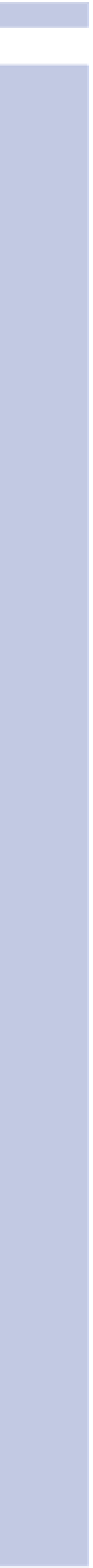Information Technology Reference
In-Depth Information
II
Here are some additional tags, with a word or two of description so you can follow up on the inter-
esting ones:
font
(yes, you can specify fonts in your blog!),
h1
,
h2
,
h3
,
h4
,
h5
,
h6
(headers, from
biggest to smallest),
hr
(a horizontal rule or line),
img
(insert an image using similar rules as for a
web link), and
table
(powerful and potentially dangerous, as tables often work differently on dif-
ferent browsers).
Just for completeness, here are the remaining tags that are supported (several of which are depen-
dent on the
table
tag):
address
,
abbr
,
acronym
,
big
,
caption
,
cite
,
class
,
code
,
col
,
dd
,
dl
,
dt
,
i
,
ins
,
kbd
,
pre
,
q
,
sub
,
sup
,
tbody
,
td
,
tfoot
,
tr
,
tt
, and
var
.
We mentioned previously that WordPress uses XHTML. What does this mean to you as you work
directly in HTML?
Not that much because most of the additional complexity of XHTML comes at the level of the over-
all page and its major divisions (head, body, and so forth), which WordPress handles for you.
Here are a few key rules to follow to make your code work as XHTML:
•
Use all lowercase for HTML
—This was always the “cool kids'” way to write HTML code, but in
XHTML it's a rule.
•
Nest tags properly
—If you surround a word with the
<b>/</b>
tag pair, then make the same
word the beginning of a link, the
<a>
and
</a>
tags should surround the
<b>
and
</b>
tags, not
be intermixed with them.
•
Use tag pairs
—In particular, always use the
<p>/</p>
tag pair, not the
<p>
tag by itself.
•
Always put attribute values in quotes
—Before, you might have worried whether a browser
was too stupid to tell the difference between an attribute and an argument. Under XHTML, the
answer is officially “yes.” So format a link, for instance, this way:
Come to the
<a href=”www.metaverse.wordpress.com”>Metaverse</a>
for more.
If you follow these simple rules, your HTML code should work well in either an HTML or, as with
WordPress, an XHTML environment.
As with HTML tools, there are many sites about HTML and XHTML; some are out of date, some
might not be technical enough, some might be too technical, and some might be just right for you.
Search for the tag name you're wondering about, along with the keywords “HTML tag” to find a
variety of sites that will define the tag name for you. You'll soon find a site you like.
Here are tags you can't use, for security reasons:
embed
,
frame
,
iframe
,
form
,
input
,
object
, and
textarea
.
YouTube as an Example of Embedded HTML
YouTube is a good example of a service that provides you HTML to put in your web page—in the
case of WordPress, in your blog posting.
YouTube is a great service to use with WordPress. When you put a YouTube video on your site, all
you really put on your site is a link. The actual video stays on YouTube's servers, not on
WordPress's servers.