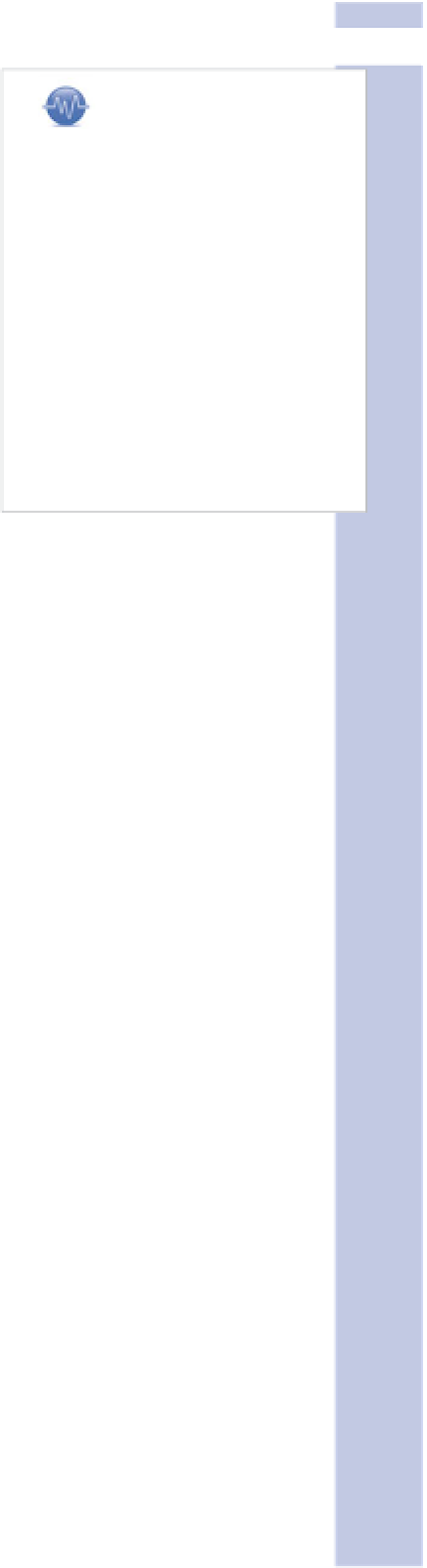Information Technology Reference
In-Depth Information
6
However, WordPress.com is not just any website. It can set rules
by which, for instance, comment tags can be analyzed and treated
as meaningful if they meet certain rules. The More tag is a special-
ized comment tag.
You can insert a More tag in your post at any point you like to
make your blog home page act the way you want it to.
tip
Many users expect to see the
whole of the most recent blog
posting when they visit a blog
home page. You can put up new
posts with no More tag, but
insert it in older posts. That way,
you can include whole posts on
your home page for your most
recent one, two, or three posts
(or however many posts pleases
you), and only initial teasers for
older entries.
HTML Editing in WordPress
The Post editor is quite good as a WYSIWYG editor and really,
really poor as an HTML editor. Here's why:
•
As a WYSIWYG editor (that is, on the Visual tab), the Post edi-
tor offers buttons for HTML features, easy integration of content
from text editors or Microsoft Word, spell-checking, and a Full-
Screen mode.
•
As an HTML editor, the buttons are confusing and, much worse, there is no Full-Screen mode.
HTML eats screen space, and being forced to work in the narrow confines of the Shared-Screen
mode of the Administration area makes it almost impossible to see what you're doing. The lack
of basic capabilities, such as Find and Replace, really shows in HTML editing as well.
Because the Post editor is a poor HTML editor, the ability to use WordPress for HTML work is lim-
ited. If you need to do extensive HTML work with your WordPress blog, you should work in a differ-
ent editor, and cut and paste between the other editor and the Post editor.
The possibilities for becoming confused and losing time or losing work when you're switching back
and forth between editors are obvious, but manageable.
There are a lot of HTML editors out there for different platforms, and there's no one universal stan-
dard. A wide range of editors appeared when the Web exploded in popularity in the 1990s; some
editors that were popular then are no longer supported or receive minimal support, a picture which
changes year by year. For example, the widely popular FrontPage tool from Microsoft has been
orphaned
—withdrawn from sale and left without updates. Microsoft replaced it with a much more
technically oriented set of tools, called the Microsoft Expression Studio, that competes with the
widely respected, but also complex, Dreamweaver suite from Adobe.
To find an HTML editor for your computer type, search online for reviews. You can find adequate
basic editors as freeware or shareware, then upgrade to paid software if and when your needs
dictate.
What Tags Can I Use?
If you know something about HTML, you'll be wondering just what tags you can use. If you use
external resources to learn more about HTML, you'll soon be wondering the same thing.
Here are the tags you can use that we've already mentioned (though WordPress might convert
them to other tags):
a
,
b
,
blockquote
,
br
,
del
,
div
,
em
,
li
,
ol
,
p
,
s
,
span
,
strike
,
strong
,
and
ul
.