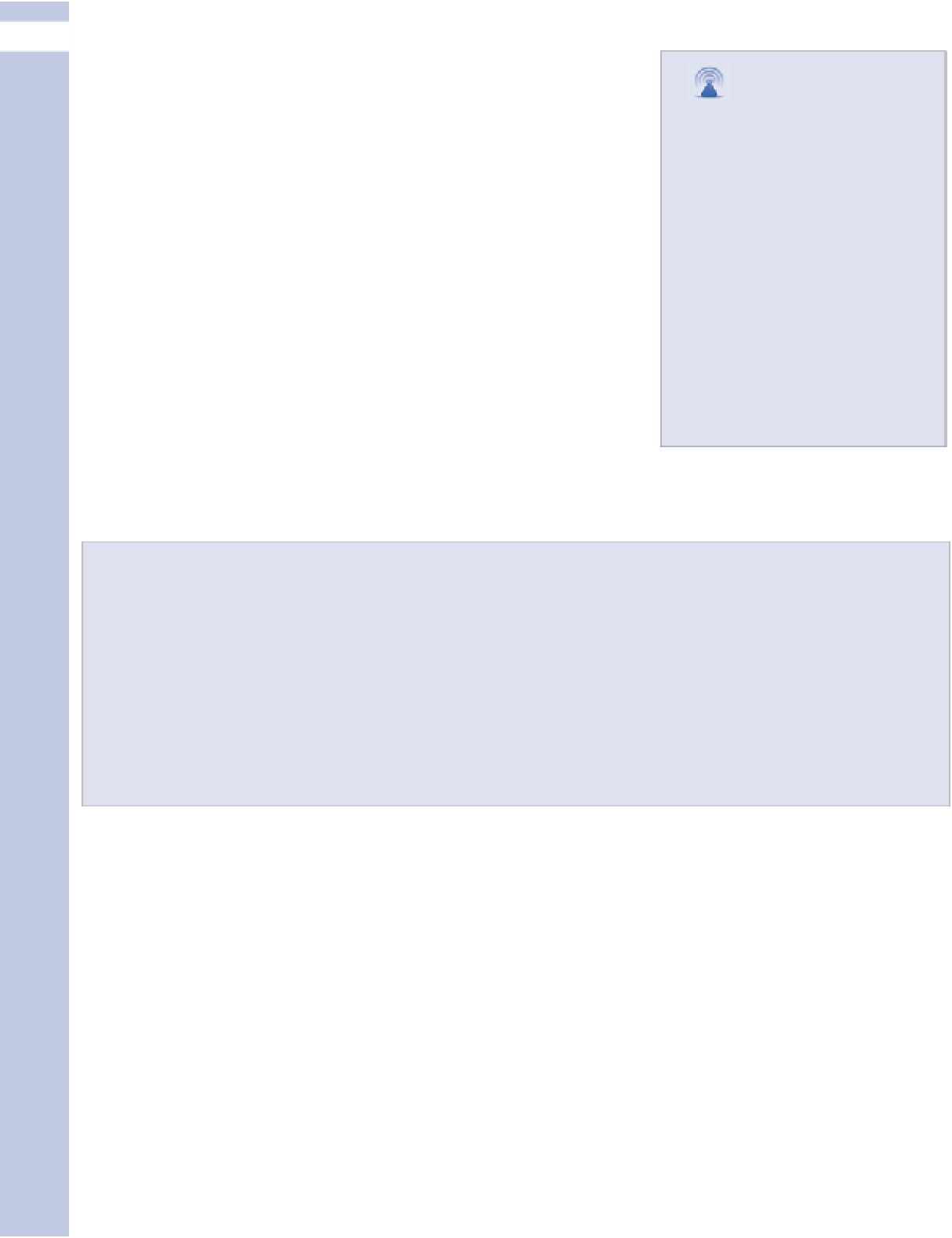Information Technology Reference
In-Depth Information
II
As with the previous example, this takes you to the
WordPress.com site, into a folder called
greatstuff
, and to a
web page called
latest.htm
. It then goes one step further
and scrolls down to a special type of tag called an
anchor
within the file. (If the anchor is missing, the link takes the
user to the top of the page.) The anchor takes this form:
caution
Web pages and named anchors
within web pages change and
are moved around all the time.
Blog postings are somewhat spe-
cific to the time when they're
written, so you don't necessarily
have to recheck them over time
to make sure the links are okay.
But for static pages, or your top
few all-time favorite posts, you
might want to periodically check
links and repair any that have
been broken by changes at the
destination end.
<a name=”item20”><h4>Item 20</h4></a>
In this case, the anchor is around a header, as is commonly
the case. For anchors of this type, the
<a>/</a>
tag pair
doesn't have to surround anything, as it marks a point in the
file rather than a designation. However, some of us like to sur-
round text with the tag pair so that if things are moved
around, the intended destination of the anchor is clearer.
These are the kinds of links that you'll need for the Text widget,
described later in this chapter. For links within web pages, you
can add anchor tags to your own blog posts or static pages, and you can look in the HTML code for
a web page, as described previously, to find existing anchor tags to which you can link.
Anchor Management
Technically, the beginning of a link is called an anchor, as well as the destination. A named anchor
within a file, such as the
item20
anchor described previously, is simply a specific type of link.
However, most people, even HTML authors—who tend to be careful with words—still use the term
link
or
href
for the beginning of a link. The term
anchor
is used for specific, named anchors within
files.
So if you read or hear anchors being discussed, it usually means a named link destination in a web
page. Unless you're hanging around down at the shipyards, in which case, anchors aweigh!
The More Tag
WordPress includes a WordPress-only tag called More that shows how HTML works—and how
WordPress uses it to make your life as a blogger easier.
The home page of your blog shows your most recent posts. However, if a post has a More tag in it,
only the part before the More tag displays. The part after the More tag only shows if the user links
to it, either from your blog home page or somewhere else.
The More tag looks like this:
<!--more-->
As far as HTML is concerned, any tag that begins with the exclamation point character,
!
, is a com-
ment. Web browsers ignore such tags, so you can put remarks to yourself in them. Comments are
often used for notes to support project management for website creation and updating, such as a
list of changes to the site.