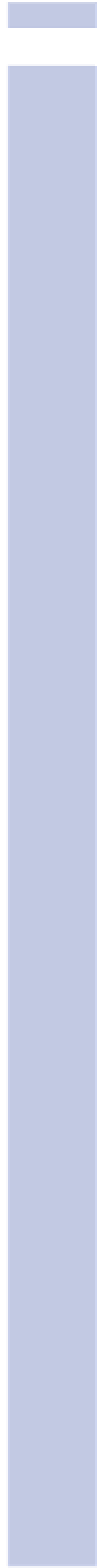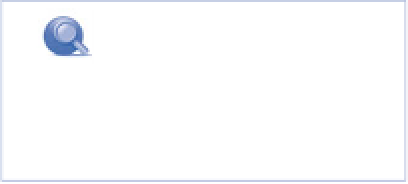Information Technology Reference
In-Depth Information
6
The other major technology you can use for turbocharging your blog is PHP, which stands for PHP
Hypertext Preprocessor. PHP is a scripting language. It's used to write plug-ins, which can add a
great deal of capability to blogs based on WordPress software, and which are described beginning
in Chapter 13, “The WordPress Toolkit: Plug-Ins.” Widgets, a limited selection of which are avail-
able to your blog, are described in Chapter 3, “Creating Your Blog's Look,” this chapter (the Text
plug-in), and Chapter 8, “Tracking Statistics and Bringing in Visitors” (the RSS plug-in). Widgets are
limited versions of plug-ins.
The major tools for modifying your blog are as follows:
•
Themes, with a limited selection available in WordPress.com and a much wider selection in
WordPress.org-based blogs
•
Widgets, a limited selection of which are available in both WordPress.com and WordPress.org-
based blogs
•
HTML, which can be used in WordPress.com and WordPress.org-based blogs
•
CSS, which can be used with WordPress.com blogs to modify a theme via a CSS add-in, and can
be used freely in WordPress software-based blogs
•
PHP, which can be used to create plug-ins, but only in WordPress software-based blogs
How's that for a salmon ladder?
HTML Basics in WordPress
There are lots of good topics about HTML out there, but using HTML in the WordPress environment
is unique. Many of the problems that make using HTML a hassle are handled for you, and the
WordPress environment can teach you HTML as you work.
In this chapter, we use WordPress to demonstrate the basics of HTML. Once you have a feel for
HTML itself and how it works in the WordPress environment, you can use other HTML and XHTML
resources to go further, applying what you learn in your WordPress blog as you go.
The key tool we'll use is the Visual and HTML tabs in the WordPress Post editor. (The Post editor is
the same for adding new posts, editing existing posts, and creating pages—standalone web pages
you can integrate into your blog.)
The formatting that WordPress makes available to you on the Visual tab is the formatting that's
made available in the most basic HTML, supported by the widest range of browsers across the
widest range of systems.
The Post editor has tabs that allow you to work in
Visual
mode
or HTML mode. Visual mode is what the user sees when they
visit your blog. In HTML editors, Visual mode is often referred
to as WYSIWYG, pronounced “whizzywig,” for What You See Is
What You Get.
note
The HMTL basics described here
are the same for WordPress.com or
WordPress software-based blogs.