Information Technology Reference
In-Depth Information
5
Updating Links and Your Blogroll
A blogroll originally started out as the list of blogs that your blog commented on—and of blogs
whose blogger and users might be expected to read your blog in return.
You only need to worry about this area if you use the Links widget,
which exposes your blogroll to the world. However, the Links wid-
get is so valuable to you and your blog visitors that you should
consider adding it, as described in Chapter 3, “Creating Your
Blog's Look,” if you haven't already.
As the world of blogs has become more hierarchical and less com-
munitarian, with some blogs reaping hundreds of thousands of
page visits and others just a few, blogrolls are less a list of mem-
bers of a community and more often a list of resources that you
and your blog visitors can draw on.
Many of the big blogs don't keep a blogroll or equivalent, for fear of
losing traffic to what have become their competitors. Those of us
who run smaller blogs still use our blogs to comment on what hap-
pens on the bigger ones.
Think of your blogroll as a set of reference points for you and
your site visitors. This frees you to comment in a focused way
on your own blog, not necessarily having to reproduce informa-
tion or even commentary that's appeared elsewhere. You can
focus on adding value by additional commentary and by your
own news.
Managing your blogroll is very similar, functionally, to manag-
ing categories and tags. Unlike categories and tags, there's less
of an explicit link—your blog posts aren't assigned to links in
your blogroll, as they are to categories, nor do links belong to
one or more specific posts, as tags do.
Most of the blogs you link to should be in your blogroll, and
most of the links in your blogroll should be linked to in your
posts. By keeping a loose but lively and up-to-date correspon-
dence between your posts and your blogroll, you'll better serve
yourself, your blog visitors, and the blogging community at
large.
tip
WordPress assigns a numeric
identifier, called a Link ID, to
each entry in your links. You
can sort your links by Link ID
but, oddly, it's not displayed.
This is something you will only
encounter in programming
using the WordPress API and
not something you need to
concern yourself with in man-
aging specific blogs.
note
The way in which you manage your
blogroll is very similar to—and,
arguably, less important than—
managing your categories and
tags, as described previously. We
recommend that you become famil-
iar with the general functionality of
WordPress in managing such lists
as it relates to categories and tags,
and then use your knowledge to
manage your blogroll as well. The
steps given here are somewhat
abbreviated, due to their similarity
to the steps for categories and tags
described previously.
Adding New Links
Some of the ideas we've introduced previously for other lists in your WordPress blog, such as cate-
gories, apply to your blogroll as well:
•
People can easily remember about 4 to 7 things in short-term memory; a list of 10 is quite long
and a dozen is about as much as anyone will bother to deal with.