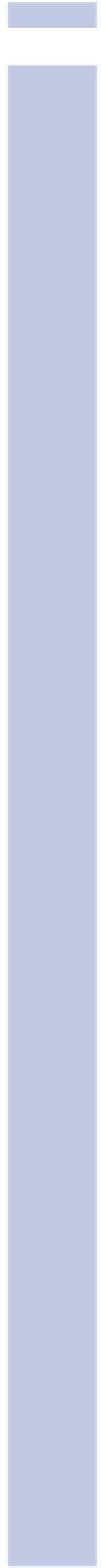Information Technology Reference
In-Depth Information
4
•
DO: Use
“
click here” occasionally
—Underlining the words “click here,” or even just the word
“here” in the phrase “click here,” doesn't communicate much detail to the reader who is scan-
ning your blog post looking at headers, graphics, captions, bullets, and links. It does work,
though; people tend to click such links.
•
DO: Specify what's at the end of a link
—Readers should understand from the surrounding text
what they'll find at the end of a link.
•
DO: Consider opening links in a new window
—People tend not to like links that open a new
window instead of replacing what's in the current window, but it keeps you from losing site visi-
tors who might have not wanted to lose your page. Some sites warn users by adding a phrase
such as “opens a new browser window” next to such links, but this extra step is a bit clunky for
a typical blog.
For each of the preceding Do's, doing the opposite is, of course, a Don't. You might wonder, though,
if there are any other Don'ts to consider.
We can think of a few:
•
DON'T: Produce screenfuls of text with no links
—You should be writing short, punchy text full
of interesting points, and such text tends to be link-friendly. Text that has no natural place for a
link might not be the most suitable text for a blog.
•
DON'T: Use obvious links
—Don't link to the home page of the New York Times, or even to less-
obvious home pages, unless you're specifically discussing the page itself. Trust your site visitors
to use search engines for the easiest stuff.
•
DON'T: Use links for word definitions
—Assume that your readers know how to find and use a
dictionary, either online or in print. You should define new terms, but a link is not the way to do
it. However, linking to a clever or humorous definition or use of a term can be a plus. (Ambrose
Bierce's famous
The Devil's Dictionary
is a good resource, and it's available online to be linked to
freely. Sample definition: “ACQUAINTANCE, n. A person whom we know well enough to bor-
row from, but not well enough to lend to.”)
•
DON'T: Overpromote links
—Don't promise more in the link text than the destination of a link is
going to deliver. It's usually better to describe a site as “interesting” rather than “fantastic.”
When in doubt, give your own opinion: “one of the best sites” might be overpromotion, but “one
of my favorite sites” isn't, unless you use the same phrase to describe hundreds and hundreds
of sites.
Creating a Link
Actually creating a link in the Add a New Post page is easy, whether you're in Mixed-Screen or Full-
Screen mode. The process is the same:
1.
Prepare by getting the URL. In a web browser, navigate to the page you'll be linking to, select
the URL in the top of the browser window, and copy it to the Clipboard.