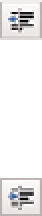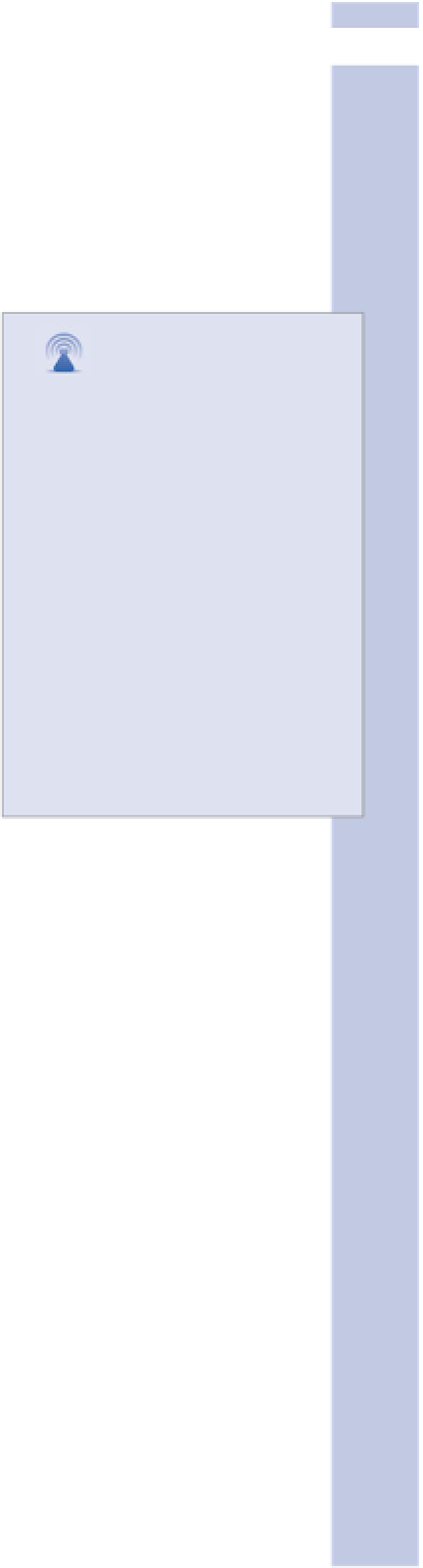Information Technology Reference
In-Depth Information
4
users are used to having text color as an indicator of linked text, so using text color for other
purposes will confuse them.
•
Custom characters
—HTML has specific support for special characters such as the registered
trademark symbol and ampersands. Use these, but each for its intended purpose, not as a kind
of do-it-yourself formatting. Please.
In addition to the first group of commands, there is another pair of buttons you can use:
•
Outdent
—Outdent reverses indenting, which is made
available by the next button after the Outdent button. It's not
clear why WordPress places the Outdent button before the
Indent button (as do many other word processing tools). The
Outdent button is disabled unless you've selected indented text.
caution
The Kitchen Sink button in the
Add New Page area, which
opens up the secondary for-
matting commands—the area
WordPress jokingly refers to
as the Kitchen Sink—is very
easy to miss if you don't
already know what it does. Try
clicking the Kitchen Sink but-
ton a couple of times to open
up and hide the secondary
formatting commands so you
know how to get to them
when you need to.
•
Indent
—You can indent almost any text. Indenting sets the
text apart from text around it. However, in the narrow columns
available for your main text in most WordPress themes, there's
limited scope to use indenting very much.
The one thing you might be surprised to find lacking in WordPress
formatting is the ability to directly specify fonts. Methods for speci-
fying fonts were a late addition to HTML and are best managed
through a newer, separate standard, CSS (Cascading Style Sheets).
The use of various fonts in web pages is a big success, but
WordPress's creators prefer, with some justification, to have fonts
be specified behind the scenes, within a theme, rather than let you
specify them explicitly in blog posts.
Adding Links
Links and graphics are the two most important elements that distinguish the Web from two
predecessors:
•
Text-based media, which lack links (footnotes and cross-references are ways to try to accomplish
the same thing)
•
Previous hypertext systems, which had limited or no graphics support
So adding links to your posts is really important for taking advantage of the Web as a medium.
The acronym HTML stands for the phrase Hypertext Markup Language. The “Hypertext” part,
which means hyperlinks (links for short), is right up there at the front of the name.
Added to this is the nature of blogs themselves. Blogging is a kind of conversation, a way to share
opinions and resources and respond to others' opinions and the resources they refer to. This should
encourage a lot of linking as part of the back-and-forth; and, on the better blogs, it does.
If you survey a range of blogs, though, you'll find that many of them are severely or entirely lacking
in links. Why?