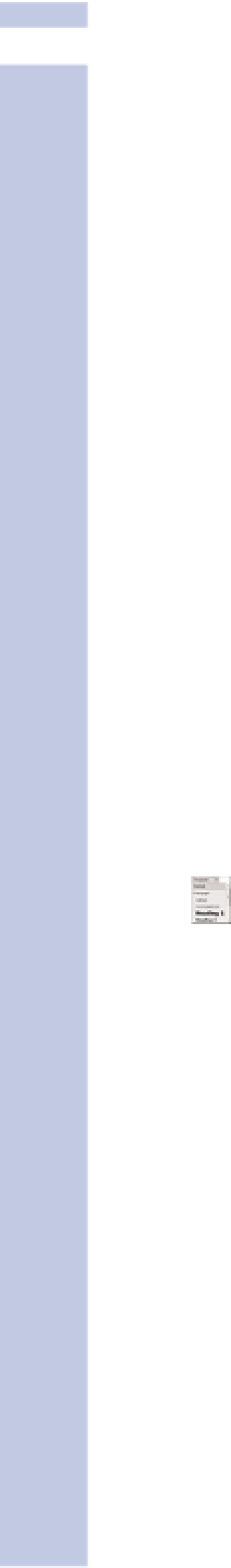Information Technology Reference
In-Depth Information
II
“new” and “free;” web surfers are always looking for new information and free answers to their
questions and concerns.
Links catch the eye and offer the reader (
your
reader) escape to something that might be better—
more interesting factually, more attractive to look at, more authoritative—than your blog. Many
readers initially scan a web page by looking at headings, figures, captions, bullets, and links. If
nothing grabs them, they don't bother to read further; instead, they surf on to another page.
So links are a two-edged sword. Pages with no links look boring and might quickly be left behind.
Pages with lots of links to different destinations encourage the kind of restless prowling that makes
up much of web surfing.
So use links to help maintain your readers' interest, visually and in terms of substance, and to sup-
port the points you're making in your blog. Link to supporting evidence. Don't think of it as linking
away; think of it as linking in support, in a way that's more likely to bring readers back to your
blog.
Using Secondary Formatting Commands
WordPress offers a second row of formatting commands beneath the first row of buttons. The com-
mands in the second row are either less useful in most WordPress blogs, less well-supported in
HTML, or both.
This second row of options opens up if you click the last button in the first row of formatting com-
mands. WordPress calls this the Kitchen Sink button. Click it once to make the second row of for-
matting commands appear; click it again to make them disappear.
Here are the Kitchen Sink formatting commands, along with the reasons why they're not in the first
set of options:
•
Format
—These special formats, which apply to a whole line of text at a time, specify para-
graphs, addresses, preformatted text, and six levels of headings. The only ones commonly used
on web pages are headings, but most blog posts should be too short to need headings within
them. However, for long posts, of say 10 paragraphs or more, adding a couple of low-level head-
ings is a good idea. (Editing rules say you should never have just one heading of a given level.)
As for the other choices, it's good to use preformatted text for quoted instructions and other spe-
cial uses.
•
Underline
—Underlining is great in print, but when used online, people think it means a hyper-
link. Avoid using it in your blog for anything except hyperlinks.
•
Full justification
(flush left and flush right)—Computer screens are low resolution, so the spac-
ing added to achieve fully justified margins tends to show up as ugly gaps or even distracting
“rivers” of white space coursing downward through a block of text. Full justification also has a
formal or professional connotation that's contradictory to the friendly feel of blogging. So, full
justification is not a very useful format for blogs.
•
Text color
—Using color for your text might sound like a good idea at the time, but it tends to
make text harder to read and reduces the multiplatform accessibility of web text. Also, web