Database Reference
In-Depth Information
commandline-linux.sh Talend-Studio-linux-gtk-x86.sh
commandline-linux_x86_64.sh Talend-Studio-solaris-gtk.ini
commandline-mac.sh Talend-Studio-solaris-gtk-x86.ini
Talend-Studio-linux-gtk-ppc.ini Talend-Studio-win32-wpf.ini
Talend-Studio-linux-gtk-x86_64.ini Talend-Studio-win32-x86.ini
Talend-Studio-linux-gtk-x86.ini Talend-Studio-win-x86_64.ini
[root@hc1nn studio]# ./Talend-Studio-linux-gtk-x86.sh &
Some basic connection details need to be specified, then Talend will be available for use. The next section will
take care of these details.
Running Talend
If multiple Talend clients were being installed, it would have made sense to install the Talend server and have the
Talend clients connect to that server. The server would then provide access to a storage repository, which would be
based on SVN. In this way, work created via one client could be shared among multiple users. But because only a single
client was installed and no server, the connection specified is to the local host file system. Figures
11-13
and
11-14
show that the connection details are specified as local and a workspace directory is specified under the studio client
directory under /opt.
Figure 11-13.
Talend local connection
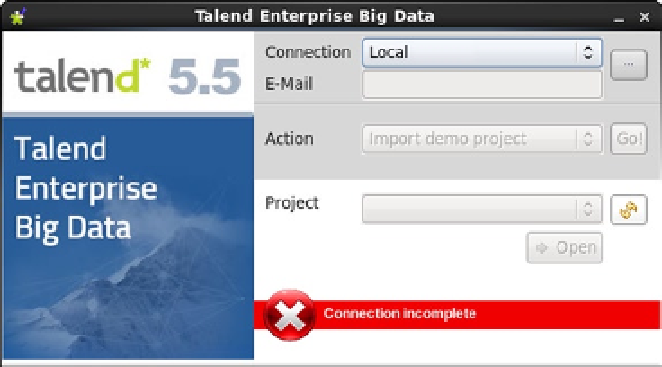
Search WWH ::

Custom Search