Database Reference
In-Depth Information
Figure 11-12.
Hunk multi-column report
Note that because a
stats
function was used to create an aggregated column in the Figure
11-12
table, the
resulting report was displayed in the Statistics tab. Also, the tabs at the top of the page contain a count of records
used in creating the table. The example uses 19,347 records from the raw data for the Events tab and 20 records in the
Statistics tab.
For additional ideas on what can be accomplished with Hunk, take a look at the
splunk.com
website, particularly
the answers forum. You'll find ideas about and examples of generating complex reports. Remember that reports can
be created from multiple Hadoop-based sources in Hunk, and that lookup tables can be used to enrich your data.
Potential Errors
I encountered some problems during the Hunk installation and use, probably because of configuration or installation
mistakes. This section shows you what happened and how I fixed the errors.
For instance, I found the following error in a search log when a search failed:
[hadoop@hc2nn hunk]$ pwd
/usr/local/hunk
[hadoop@hc2nn hunk]$ find . -name search.log
./var/run/splunk/dispatch/1414868687.5/search.log
[cdh5] Error while running external process, return_code=255. See search.log for more info
[cdh5] RuntimeException - Failed to create a virtual index filesystem connection: java.net.
UnknownHostException: hc2nn. Advice: Verify that your vix.fs.default.name is correct and available.
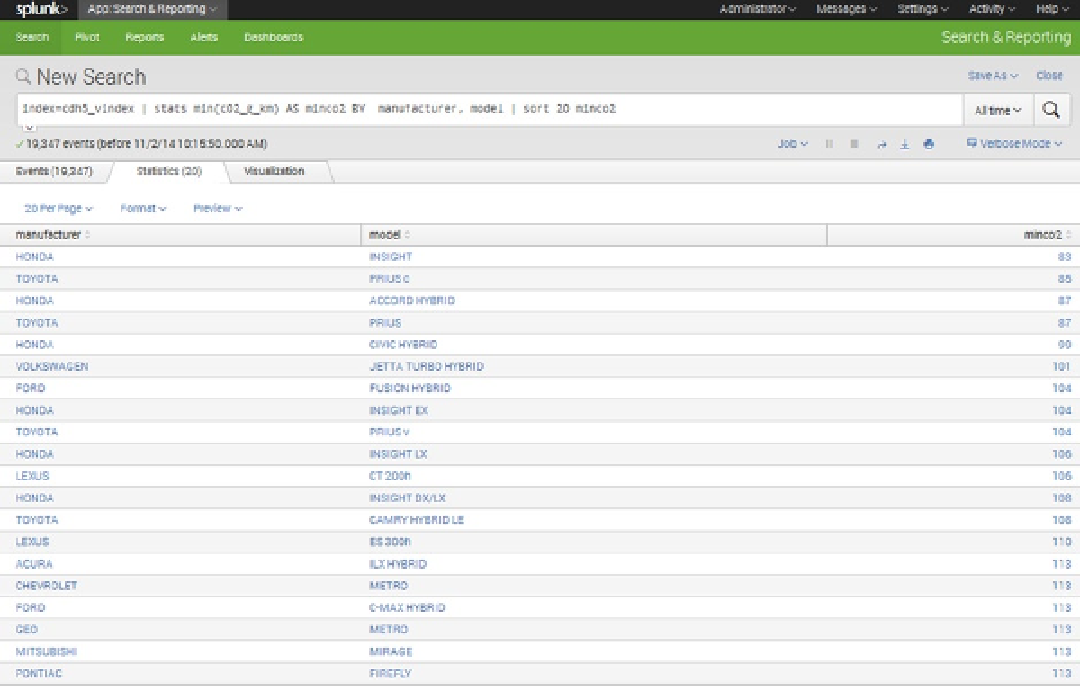
Search WWH ::

Custom Search