Database Reference
In-Depth Information
Figure 11-7.
Hunk Field bar report
The search command that has created this report is displayed at the top of the page as
index=cdh5_vindex | top
limit=20 year
. This means that the original search (
index=cdh5_vindex
) has been piped to the top command, with a
limit of the 20 topmost values for the field year. The report is acting on the year field and displaying a default bar graph
with the year value on the Y axis and the volumes on the X axis.
Figure
11-8
is a concatenated view of the report type, format, and job menus to show the options that are
available by which you can change the appearance and job details of a report.
Figure 11-8.
Hunk report menu options
Figure
11-9
shows all variations on the available options in a single Format menu to change the appearance of
the report. For instance, I could define the attributes of the X and Y axis, general drill down, titles, data intervals, and
position of the legend. I can modify these attributes until I am satisfied with the appearance of my report, then click
the Apply button to put those changes into effect.
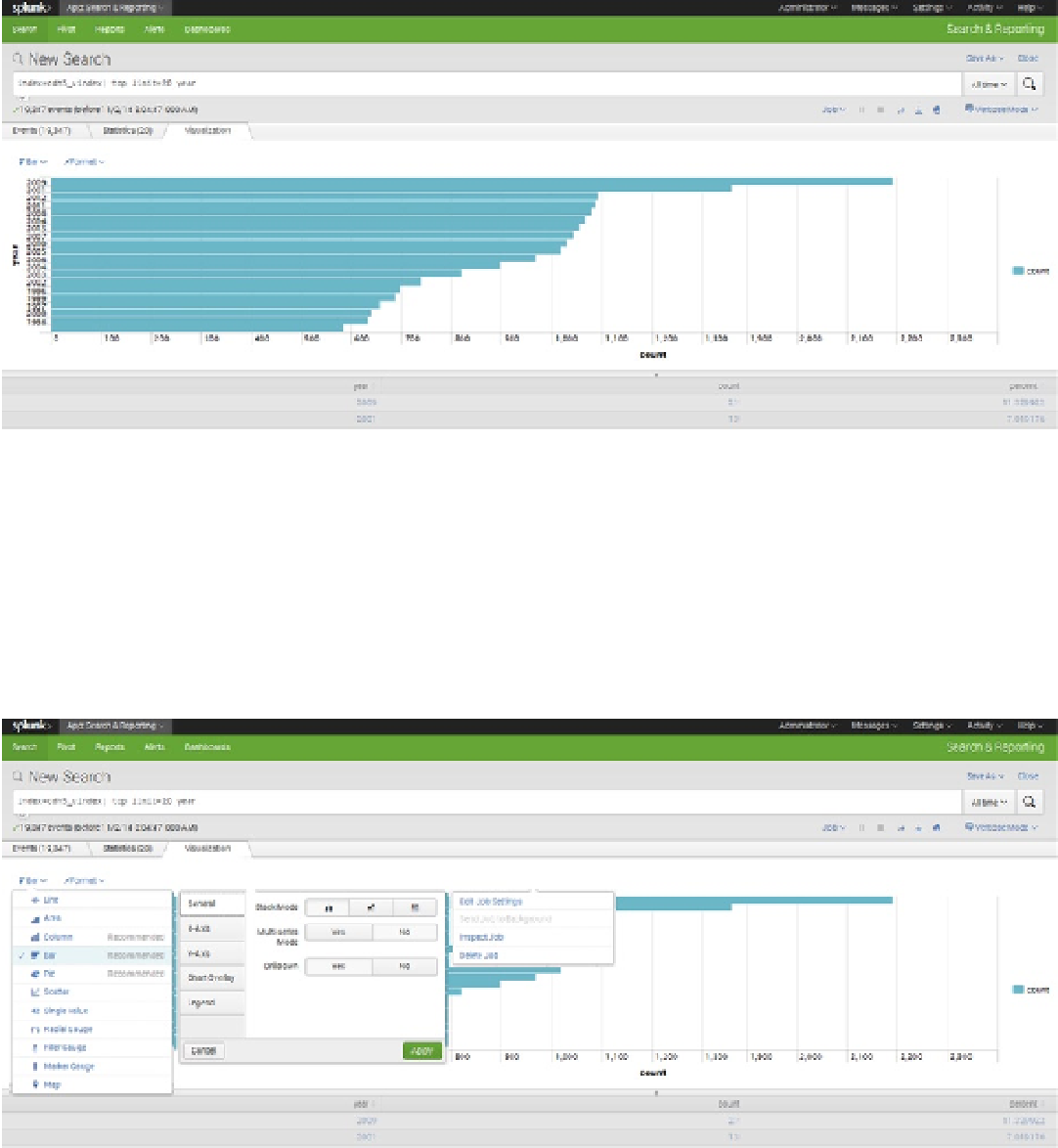
Search WWH ::

Custom Search