Database Reference
In-Depth Information
You will need to login with the account name “admin” and the initial password of “changeme,” which you will
immediately be prompted to change. Once logged in, you will see the Virtual Indexes page, which, as shown in
Figure
11-1
, displays the provider cdh5 in the family hadoop that was created in the indexes.conf file. If you don't see
the Virtual Indexes page, then select Settings and go to Virtual Indexes from the top menu bar.
Figure 11-1.
Hunk provider cdh5
You can click the cdh5 entry to examine the provider's details. The entire list of provider properties is too large
to display here, but know that Hunk automatically adds extra entries like
vix.splunk.search.recordreader
, which
defines how CSV files will be read. To represent most of the details in Figure
11-2
, I arranged the list in two columns.
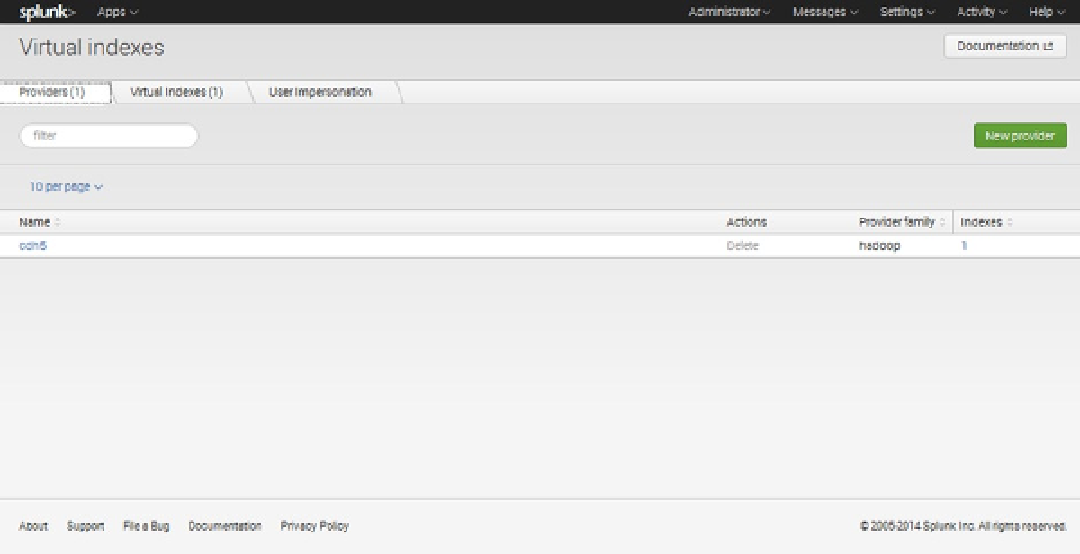
Search WWH ::

Custom Search