Database Reference
In-Depth Information
Figure 10-40.
Resource Manager interface for monitoring the job
■
If a talend Map reduce job hangs, the only place you can investigate the details of the job log is by using the
resource Manager user interface.
Note
Figures
10-39
and
10-40
both show that running this Talend job was a success, meaning I can find its output data
on HDFS in the target directory—/data/talend/result/, in this case. I use the HDFS file system command
ls
to create a
file listing of that directory showing the resulting data files:
[hadoop@hc2nn ~]$ hdfs dfs -ls /data/talend/result
Found 2 items
-rw-r--r-- 3 hadoop supergroup 0 2014-10-18 09:21 /data/talend/result/_SUCCESS
-rw-r--r-- 3 hadoop supergroup 441159 2014-10-18 09:21 /data/talend/result/part-r-00000
As would be expected, there is a _SUCCESS file and a part file that contains the data. Dumping the contents of the
part file by using the HDFS file system
cat
command shows me that the vehicle manufacturer, model, and price data
has been sorted and placed in the part file:
[hadoop@hc2nn ~]$ hdfs dfs -cat /data/talend/result/part-r-00000 | head -10
ACURA|1.6 EL|44284
ACURA|1.6 EL|44284
ACURA|1.6 EL|44284
ACURA|1.6 EL|44284
ACURA|1.6EL|44284
ACURA|1.6EL|44284
ACURA|1.6EL|44284
ACURA|1.6EL|44284
ACURA|1.6EL|44284
ACURA|1.6EL|44284
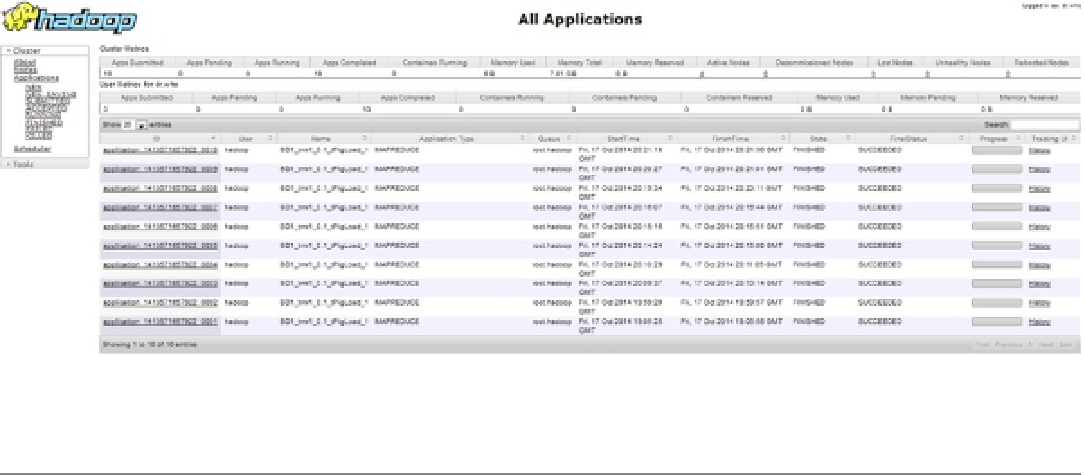
Search WWH ::

Custom Search