Database Reference
In-Depth Information
Having successfully created the job, I can now run it from the Designer window's Run tab. I click the Run button
with the green run arrow to start the job. The Basic Run window shows minimal job output, while the Debug Run
option displays a little more output in case of error. The output is color coded; green lines are good and red lines show
an error. See Figure
10-39
for the results of my job example.
Figure 10-39.
Job is run and results are shown
Remember that it is possible to track these jobs from the Resource Manager interface, as shown in Figure
10-40
.
For my cluster, the Name Node hostname is hc2nn, and the Resource Manager http port number is 8088, so the URL is
hc2nn:8088.
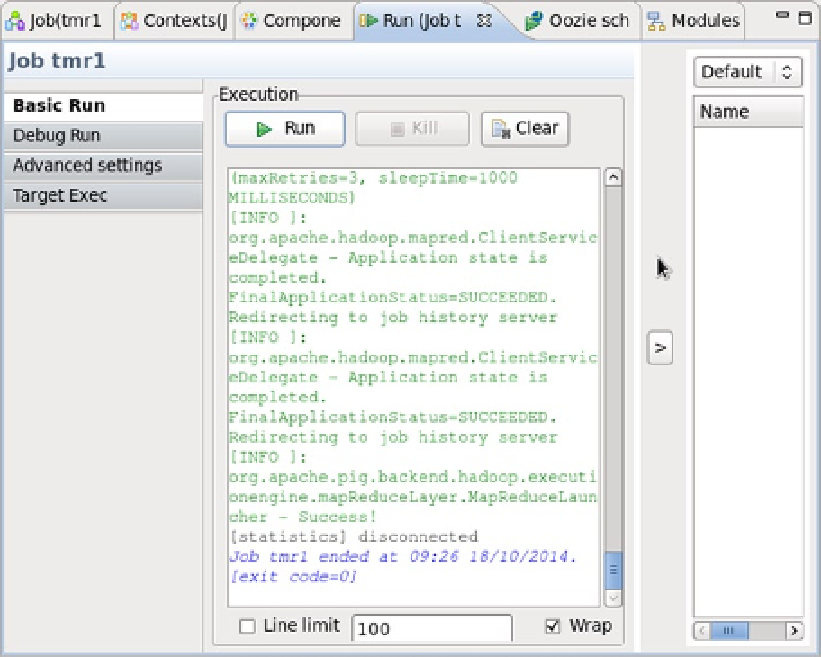
Search WWH ::

Custom Search