Database Reference
In-Depth Information
Figure 8-22.
Status of Cloudera services
Next to Clusters in the top bar is the Hosts option. If you click that, you'll view a clickable list of cluster hosts, as
shown in Figure
8-23
. You can add hosts to the cluster on this page, as well as inspect the hosts, assign them to a rack,
or decommission them. You can also start host roles here. Or, you can Click Disks Overview to obtain a detailed list of
disk statuses, as shown in Figure
8-24
.
Figure 8-23.
List of Cloudera hosts
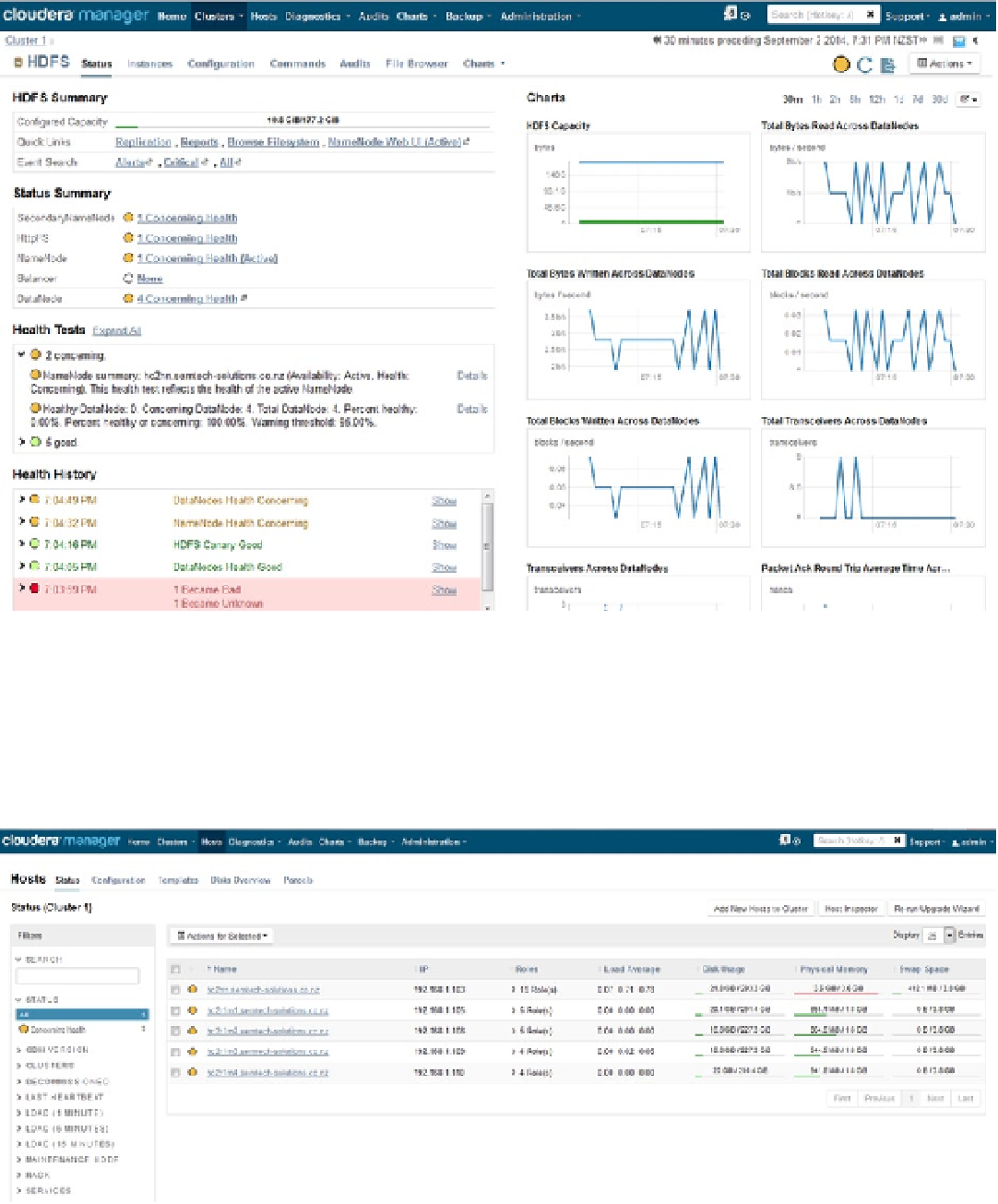
Search WWH ::

Custom Search