Database Reference
In-Depth Information
Figure 8-20.
Reports of Cloudera cluster manager
Beneath Cluster 1 on the left of Figure
8-18
is a list of options like Hosts, HDFS, and Hive. By selecting one of the
service options from this menu, you can see a cluster manager screen that is dedicated to that service. On the screens
for services like HDFS and Yarn, it is also possible to access a Hadoop web-based user interface for those services.
For instance, by selecting the cluster service YARN, followed by the Resource Manager Web user interface option,
you will see the familiar Resource Manager web user interface, as shown in Figure
8-21
.
Figure 8-21.
User interface for Cloudera's Resource Manager
Alternatively, by selecting a service option from the Cluster 1 menu, you can determine the state of that service.
For instance, if you select HDFS, you'll see the resource charts, a status summary, list of health tests, and a health
history, as shown in Figure
8-22
.
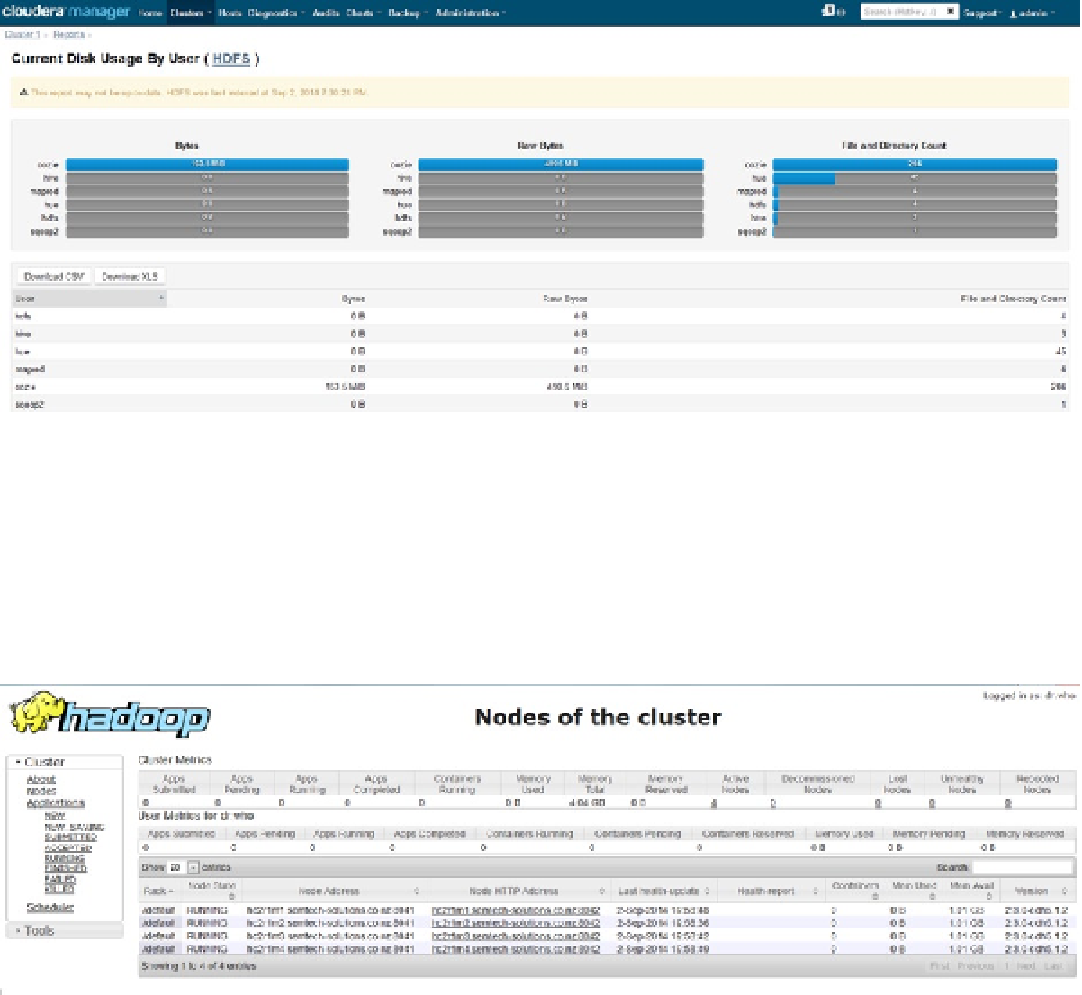
Search WWH ::

Custom Search