Database Reference
In-Depth Information
Figure 6-7.
The basic Storm user interface
The Storm user interface shows the supervisor processes running, the Nimbus master, the topologies that are
running, and a cluster summary. In the Figure
6-7
window, no topology can be seen running at the moment (but I
add one in the next section). The Storm release comes with some example topologies in a storm-starter subdirectory.
Next, I build these examples into a jar file and run one of them on the Storm cluster; this will demonstrate the process
and the available tools.
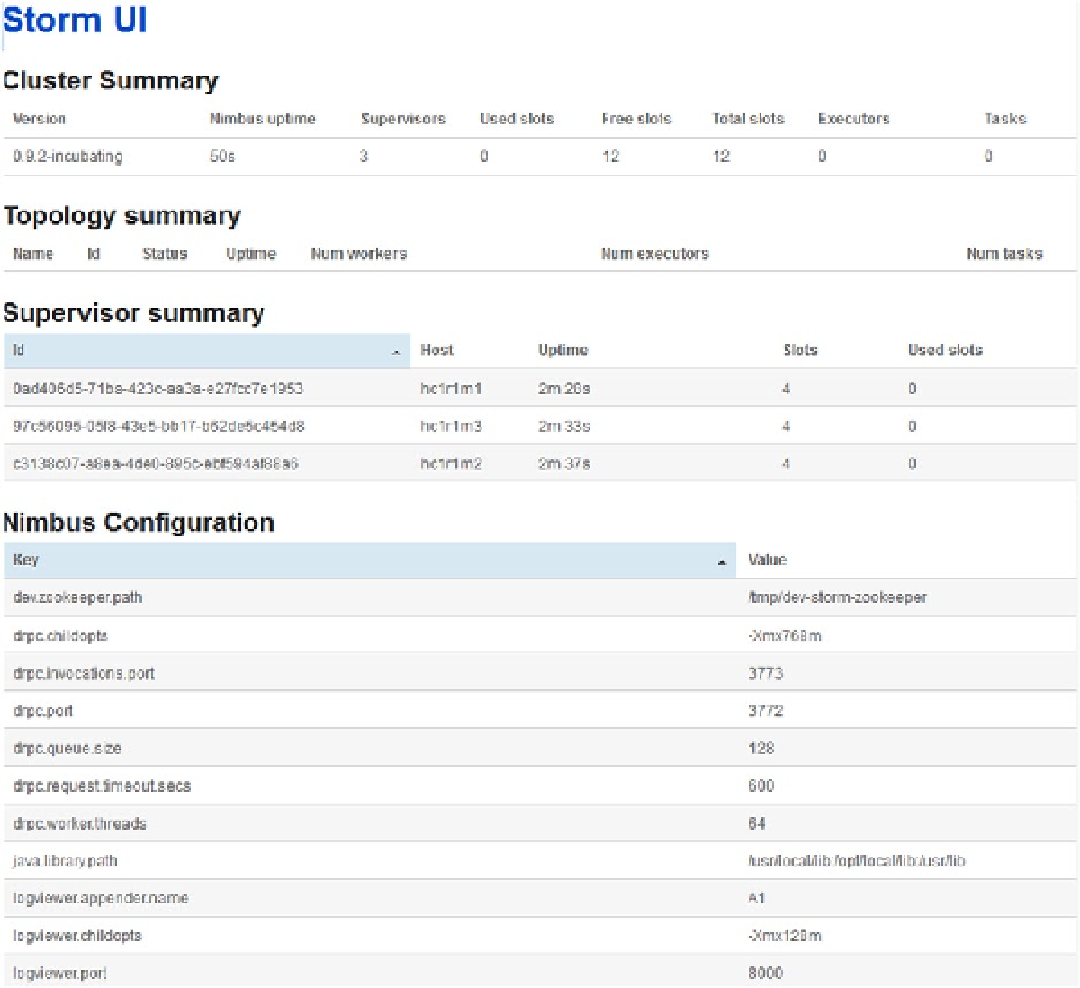
Search WWH ::

Custom Search