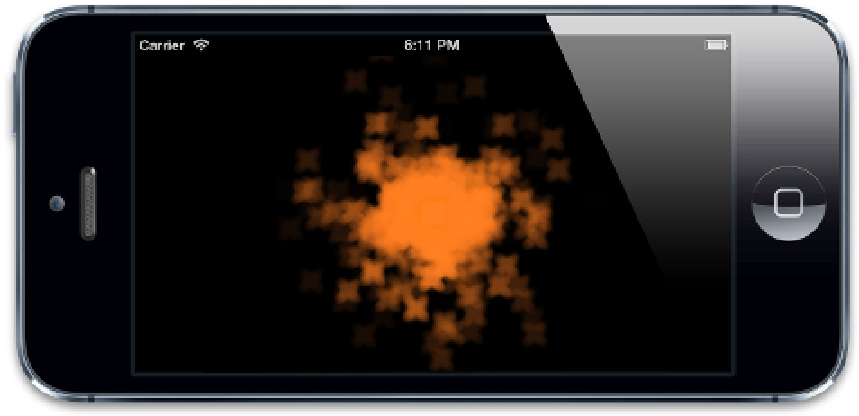Graphics Reference
In-Depth Information
▪
renderMode
, which controls how the particle images are blended visually. You
may have noted in our example that we set this to
kCAEmitterLayerAdditive
,
which has the effect of combining the brightness of overlapping particles so that they
appear to glow. If we were to leave this as the default value of
kCAEmitterLayerUnordered
, the result would be a lot less pleasing (see
Figure 6.14).
Figure 6.14
The fire particles with additive blending disabled
When it comes to high-performance graphics on iOS, the last word is OpenGL. It should
probably also be the
last resort
, at least for nongaming applications, because it's
phenomenally complicated to use compared to the Core Animation and UIKit frameworks.
OpenGL provides the underpinning for Core Animation. It is a low-level C API that
communicates directly with the graphics hardware on the iPhone and iPad, with minimal
abstraction. OpenGL has no notion of a hierarchy of objects or layers; it simply deals with
triangles. In OpenGL everything is made of triangles that are positioned in 3D space and
have colors and textures associated with them. This approach is extremely flexible and
powerful, but it's a lot of work to replicate something like the iOS user interface from
scratch using OpenGL.
To get good performance with Core Animation, you need to determine what sort of content
you are drawing (vector shapes, bitmaps, particles, text, and so on) and then select an
appropriate layer type to represent that content. Only some types of content have been