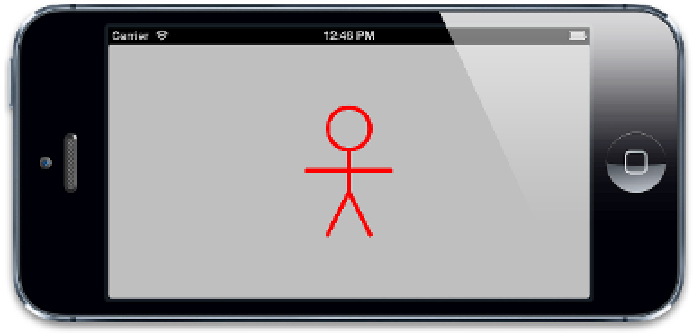Graphics Reference
In-Depth Information
[path
addArcWithCenter
:
CGPointMake
(
150
,
100
)
radius
:
25
startAngle
:
0
endAngle
:
2
*
M_PI
clockwise
:
YES
];
[path
moveToPoint
:
CGPointMake
(
150
,
125
)];
[path
addLineToPoint
:
CGPointMake
(
150
,
175
)];
[path
addLineToPoint
:
CGPointMake
(
125
,
225
)];
[path
moveToPoint
:
CGPointMake
(
150
,
175
)];
[path
addLineToPoint
:
CGPointMake
(
175
,
225
)];
[path
moveToPoint
:
CGPointMake
(
100
,
150
)];
[path
addLineToPoint
:
CGPointMake
(
200
,
150
)];
//create shape layer
CAShapeLayer
*shapeLayer = [
CAShapeLayer
layer
];
shapeLayer.
strokeColor
= [
UIColor
redColor
].
CGColor
;
shapeLayer.
fillColor
= [
UIColor
clearColor
].
CGColor
;
shapeLayer.
lineWidth
=
5
;
shapeLayer.
lineJoin
=
kCALineJoinRound
;
shapeLayer.
lineCap
=
kCALineCapRound
;
shapeLayer.
path
= path.
CGPath
;
//add it to our view
[
self
.containerView.
layer
addSublayer
:shapeLayer];
}
@end
Figure 6.1
A simple stick figure displayed using
CAShapeLayer