Game Development Reference
In-Depth Information
Figure 2.5 User Manual
Progress Bar
It's designed to display the progress of the loading of game when a player presses the
“Play” button, which will switch the views from Menu to Game Play (figure 2.6).
Figure 2.6 Progress Bar
Game Play
This main part covers almost everything that's related to the Game View, such as sprites,
main characters, monsters, maps, sound effects, bonus, score, background, artificial intelli-
gence, and collision detect. Game View is the main view in the project that performs the ba-
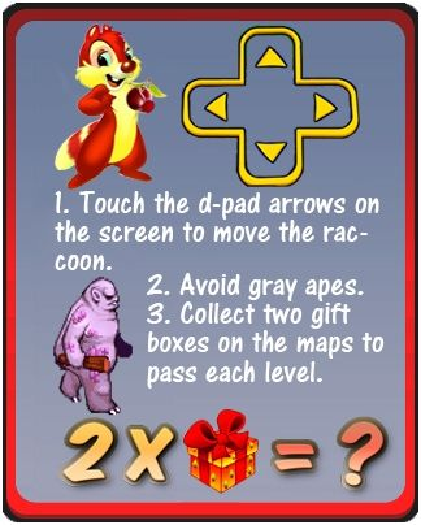

Search WWH ::

Custom Search