Game Development Reference
In-Depth Information
Android Debug Bridge (ADB)
ADB provides a variety of device management capabilities, including moving and syncing
files to the emulator, forwarding ports, and running a UNIX shell on the emulator.
You can issue adb commands from a command line on your development machine or from
a script. The usage is:
adb [-d|-e|-s <serialNumber>] <command>
If there's only one emulator running or only one device connected, the adb command is
sent to that device by default. If multiple emulators are running and/or multiple devices are
attached, you need to use the -d, -e, or -s option to specify the target device to which the
command should be directed.
Dalvik Debug Monitor Server (DDMS)
DDMS is a graphical program that supports port forwarding (so you can set up breakpoints
in your code in your IDE), screen captures on the emulator, thread and stack information,
and many other features. You can also run logcat to retrieve your Log messages from within
it. See figure 1.8.
Figure 1.8 Dalvik Debug Monitor Server
Traceview
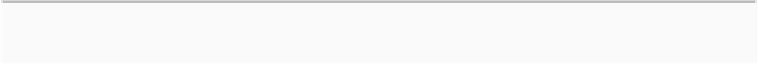


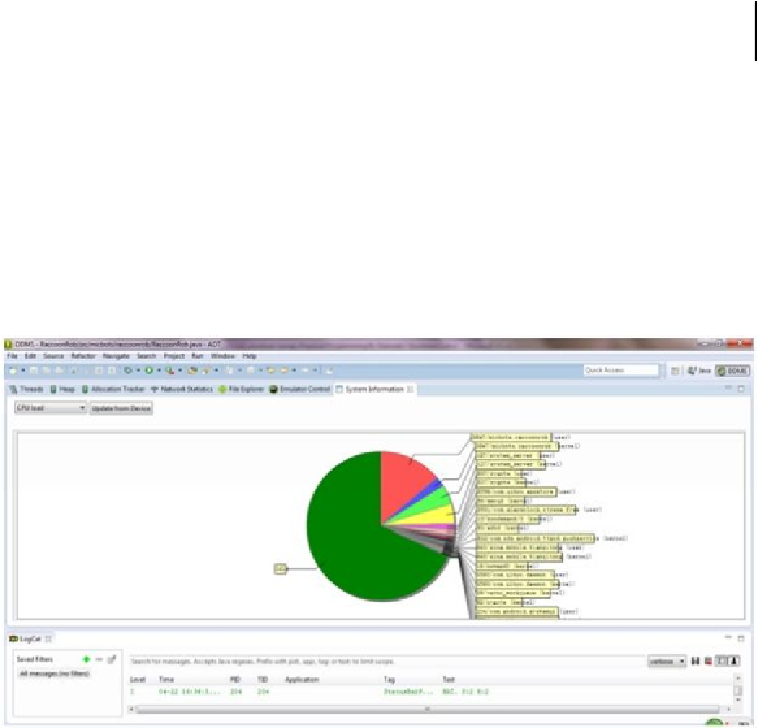
Search WWH ::

Custom Search