Game Development Reference
In-Depth Information
1.4 Updating the Android SDK Packages
The last task is to update the Android SDK packages in Eclipse.
Start Eclipse, locate the icon “Android SDK Manager” (figure 1.5), then click on it to bring
up the “Android SDK Manager” window (figure 1.6). Select the latest packages you want
to install, then click on the button “Install x packages…” to complete the update of SDK
packages.
Figure 1.5 Eclipse Workbench
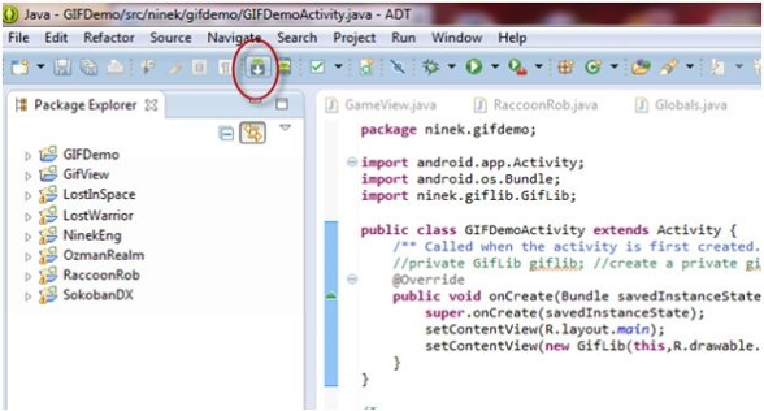
Search WWH ::

Custom Search