Game Development Reference
In-Depth Information
tion uses licensing services, such as paid app, in-app billing, or APK expansion files, you'll
need a license key, and you can go Services & APIs page to get it. Otherwise, you just click
on the blue button “Upload your first APK to Production”.
Figure 7.14 Publish You App on Google Play
On the new popup window (figure 7.15), you can either drop your APK file to the gray box
or click on “Browse files” button to upload your new APK to production. Then follow the
instruction to complete the publish process.
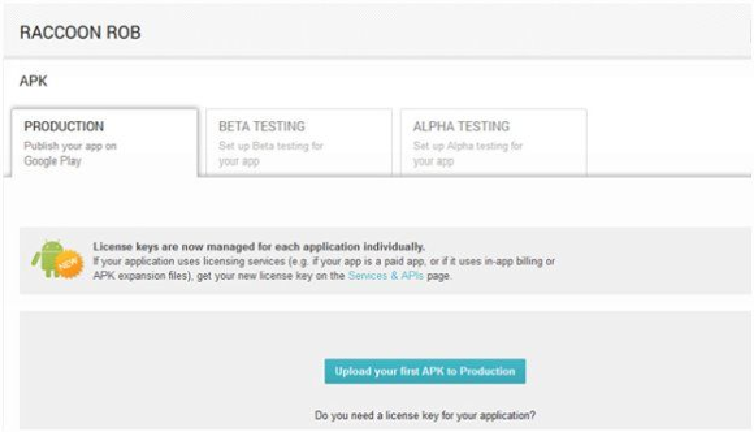
Search WWH ::

Custom Search