Graphics Reference
In-Depth Information
3.5 Nesting and Symbols
As with almost all visual design and authoring tools, Edge Animate offers you
various ways to combine multiple items into groups. You can nest elements as a
way to group them, or transform a group of elements into a symbol.
The grouping of elements is useful when you want to move the elements
all at once or animate them. To create a group, you have two options. The first
option is simply dragging elements to another layer in the Elements panel to
create a group hierarchy. Although you can nest any elements together, the
target lane must be a container or a DIV element. Text and graphics cannot have
child elements.
Figure 3.27
Grouping layers in the Elements panel
As a second option, you can also combine multiple objects on the Stage by
accessing a context menu with a right click and choosing Group Elements in DIV
to create a new group. Unlike the first option, this creates a new container. Now
you can animate this new container and any child elements as if it were a single