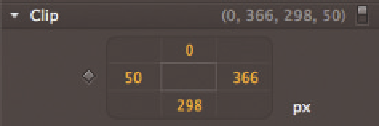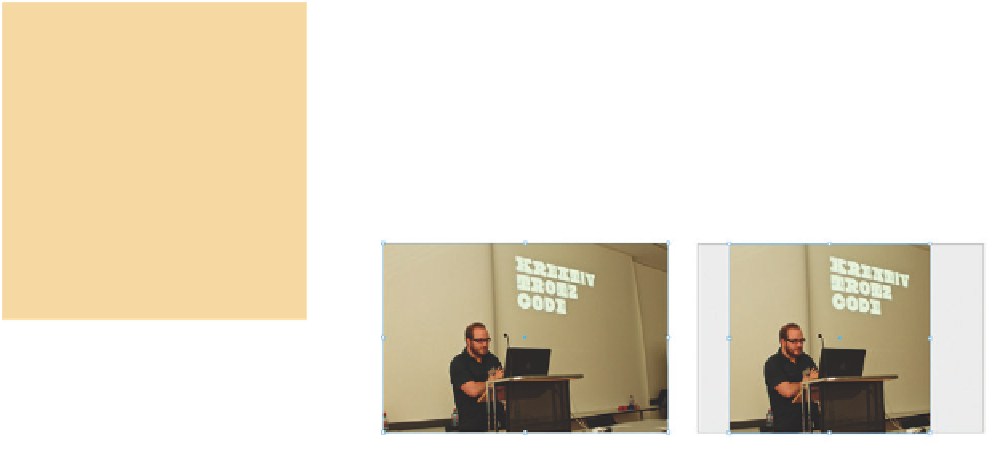Graphics Reference
In-Depth Information
.
Clipping
Clipping should only be used for
animations and not for the cropping
of images. If the cropped parts of
the image will never be seen outside
of the clipping mask, the images
should first be properly cropped in
Photoshop to avoid adding unne-
cessary image data to the project.
The following example shows an image that is clipped on the left and right,
thus displaying only a partial area of the original image. When using Clipping,
please avoid using unnecessarily large images in which some portions are never
visible. Since images are completely loaded into the browser whether or not
they are displayed in their entirety, large, clipped images produce unnecessarily
large project files.
3.4.9 Gradients
Starting with the release of Edge Animate 1.5, it is possible to create gradients in
addition to the normal selection of colors. These are implemented through the
Background Image option to the right of the familiar Color Picker. The gradient
levels are based on the actual color. With this feature, transparencies can be used
to achieve very interesting effects.
Basically, if you opt to use a gradient, you have the choice between linear and
radial gradients. For linear gradients, you can set the direction of the gradient
with the gradient angle degree. For radial gradients, you can change the X and
Y coordinates to move the origin of the gradient. The Color Stop bar on the left
is used to set the relationship between the colors and their sequence in the
gradient. You can add more color stops just by clicking. They can be deleted by
pulling them away from the Color Stop bar to the right or the left. As usual, set
the color for each color stop with the Color Picker, and the transparency in the
alpha channel.
The Repeating option sets the selected gradient to repeat the color stops
consecutively, as in tiling.
The gradient can be saved as a preset to use again on other elements. The
small diamond keyframe icon next to the Gradient option indicates that these
can be animated in the usual manner.