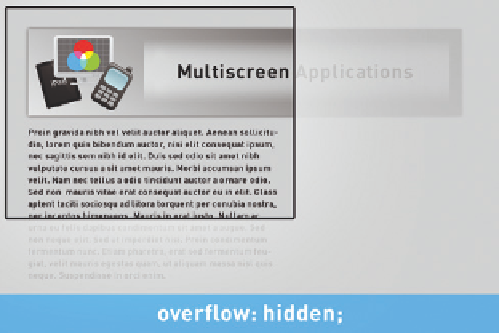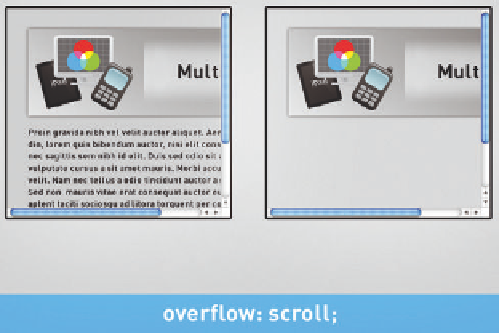Graphics Reference
In-Depth Information
Set the option to
hidden
and the excess content is simply cut off. Since scroll
bars are never displayed here, a type of keyhole or masking effect is created.
The contents of the container can still be modified and animated as needed.
However, if you want to partially hide a single element, such as for a fade-in, it is
better to do this through clipping (see section 3.4.8).
Figure 3.14
If the excess contents of a container can
simply be cut off,
hidden
is the correct
option to use
If you want to make the additional content accessible via scroll bars, set the
option to
scroll
. However, this setting makes both horizontal and vertical scroll
bars always visible even if they both are not needed, which is why this setting is
rarely used.
Figure 3.15
For cases when you want both scroll
bars,
scroll
is the correct setting
If you want to provide scroll bars to navigate through the content,
auto
is the
right choice in most cases. As the name implies, scroll bars are displayed only
when they are actually needed.