Graphics Reference
In-Depth Information
Figure 3.12
Use the Clipping tool to crop the display
area of an image
3.4.3 Display Property
With extensive animations and applications, not all graphic elements are actu-
ally displayed at all times. Edge Animate uses the display property to control
which elements are visible. This saves you the effort of manually moving inactive
elements outside of the visible Stage area. All visual elements have this property,
which itself has three states:
always on
on
of
Timeline behavior when setting the display property for an element:
The
entire period for which an element is not displayed is shaded with a dark gray
pattern. You cannot set another keyframe for this time period.
If you set the display property to
on
at a time later than 00:00, Edge Animate
reacts by automatically setting the display for the preceding period to
of
. Each
element is initially visible by default, so the setting would therefore have no
effect. If the display of the element is changed over time through a keyframe
and the display property is set to
always on
, all keyframes are removed from the
Display lane in the Timeline after an error message. Keyframes already set for a
specific period of time are not deleted when an element's display property is lat-
er deactivated. Rather, they remain visible in the Timeline and can be reactivated
by moving them or turning the display property back on.