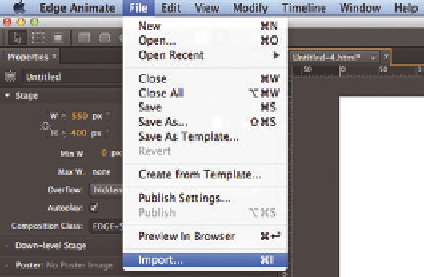Graphics Reference
In-Depth Information
3.2 Elements and the Library
As we mentioned, Edge Animate uses HTML to display content. This means that
an HTML tag is created in the background for every item placed on the Stage.
The various HTML tags can be nested in any order to form groups, which ulti-
mately creates a DOM or a hierarchical tree structure. This DOM tree is displayed
in the Elements panel. Here, all the elements that are actually on the Stage are
listed. In contrast, the Library lists all external assets, regardless of whether or not
they have already been placed on the Stage. Objects not yet positioned on the
Stage are not loaded into the browser when the animation is played since they
are not used in the DOM. Symbols are an exception and are loaded in any case,
even if they have not been used within the project. This is because symbols may
be placed dynamically at runtime via script actions on the Stage.
Figure 3.4
Overview of all the elements/layers and
the Library with all available assets