Graphics Reference
In-Depth Information
PROJECTNAME_edge.js:
This file is a little more advanced because it manages
the entire structure of the composition, meaning all basic shapes and symbols,
as well as external images and fonts. JavaScript is also used here to describe
the composition. Elements such as generic objects and arrays are nested in the
variable symbols to describe the structure of the symbols and their Timelines.
You can ignore this file in your normal workflow since Edge Animate gives you
a perfect user interface for creating this file organization. However, editing this
file may be useful for creating template projects or similar tasks. You should be
very careful if you change something, because you run the risk that the project
will no longer open in Edge Animate.
When these files are modified outside of Edge Animate, Edge Animate notifies
you of these changes when you come back to the program. You then have the
option to accept these changes or discard them. In this way, you can easily use a
PingPong workflow to switch back and forth between tools.
Edge Code or Brackets •
Brackets is Adobe's streamlined code editor—web-stan-
dard compliant and open source. The project is still in its infancy, but already
offers enormous potential, partly because the entire editor has been developed
with web standards. This means that anyone who knows HTML, CSS, and Ja-
vaScript can build with this editor. “Edge Code” is the name of the new editor
in Adobe's Edge Tools & Services. This is the basic version of Brackets; it includes
various extensions and is available from Adobe as a web design program. For
more information on using Edge Code or Brackets, see chapter 5.