Graphics Reference
In-Depth Information
4.
Let's apply this process to another text element positioned directly below
the first text, but have this one float in from the right.
5.
Now preview your first animation in the browser with keyboard shortcut
Cmd/Ctrl + Enter. Violà! You have just created your first animation that you
can publish on any web server without further editing.
2.6 Edge Animate Runtime Basics
The power of Edge Animate—and also the greatest limitation of the Adobe
Flash Platform—is that it only uses open web standards. The first version of Edge
Animate's software exclusively works with the DOM, in which it places all visual
elements using DIV containers, which are then styled and animated with CSS
and JavaScript.
2.6.1 System Requirements
Because Edge Animate uses HTML5 to create animations, it requires the use
of modern browsers. Projects created in Edge Animate run in Mozilla Firefox,
Google Chrome, Apple Safari and Microsoft Internet Explorer 9+. Internet Explor-
er 6-8 only offers very limited support of HTML5, so Edge Animate compositions
are only displayed in a minimalist version (see section 6.1.2). Android and iOS
devices use the modern WebKit engine to render HTML content, which can
display Edge Animate content.