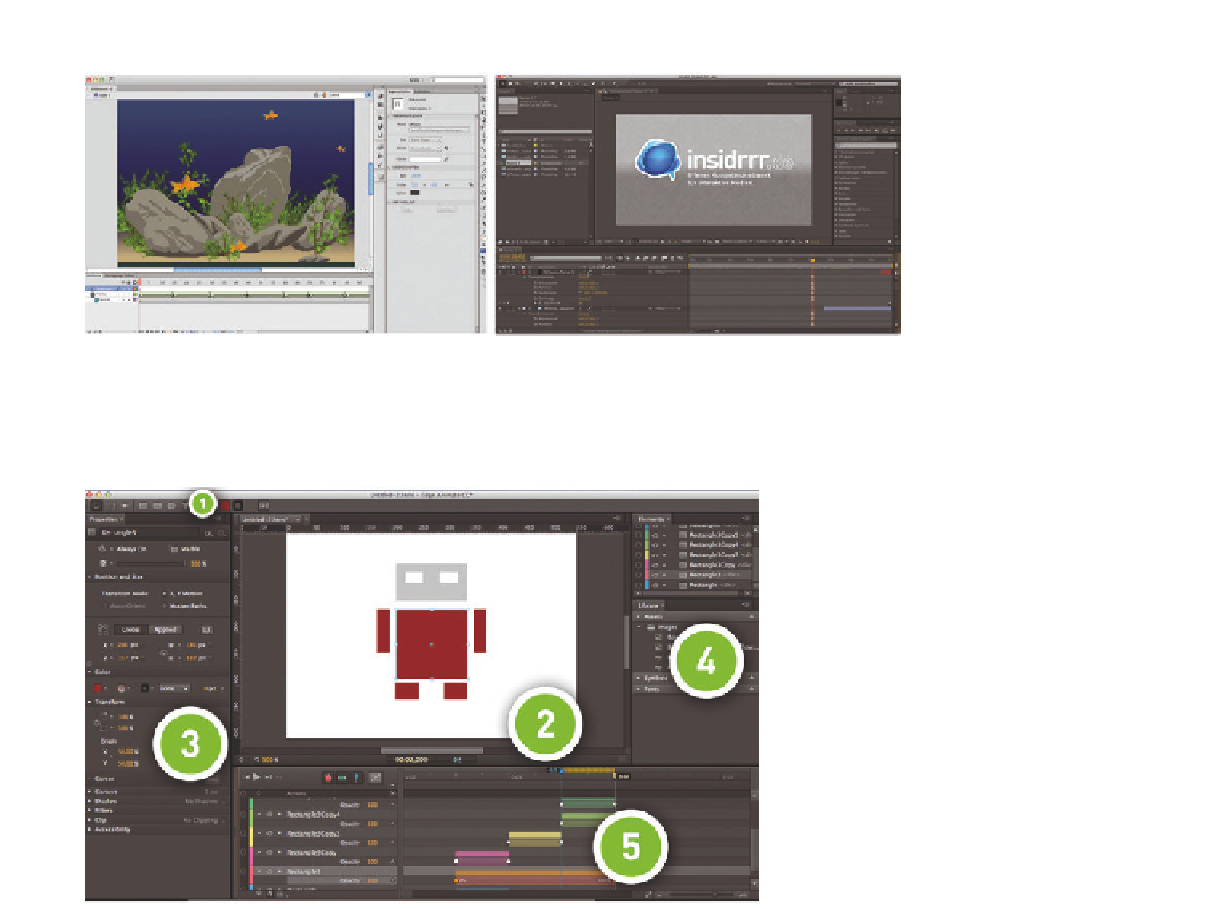Graphics Reference
In-Depth Information
Figure 2.5
Adobe Flash Professional (left) and
After Effects (right)
Before we start with a first small animation, let's take a closer look at the indi-
vidual panels of the user interface.
Figure 2.6
The user interface of Edge Animate
with its panels, the Stage, and Timeline
1. Tools panel
2. Stage
3. Property panel
4. Elements and Library
5. Timeline with keyframes